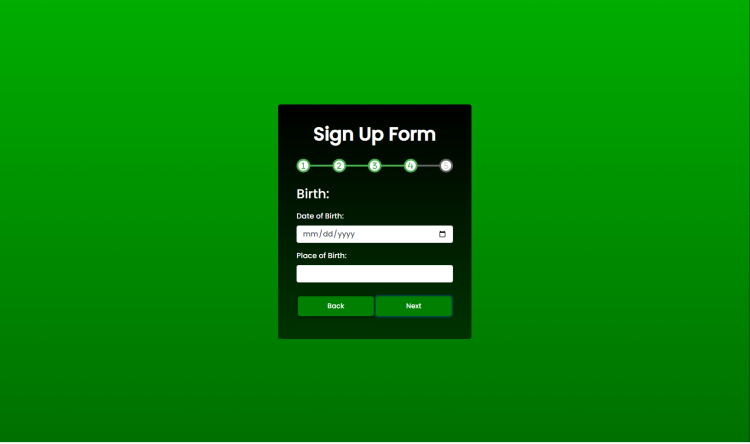Multi-Step Form with Progress Bar Using HTML, CSS and JavaScript with Source Code
Welcome to the Multi-Step Form with Progress Bar, presented in this project harnesses the power of HTML, CSS, and JavaScript to create an intuitive and visually appealing sign-up process. This project goes beyond the conventional single-page forms, breaking down information into digestible steps with the aid of a dynamic progress bar. Users can seamlessly navigate through each section, guided by a visual indicator of their progress, resulting in a more streamlined and comprehensible data entry experience.
With its clean and responsive design, this project not only prioritizes functionality but also emphasizes the importance of a visually engaging interface. The combination of HTML for structuring content, CSS for styling elements, and JavaScript for dynamic functionality culminates in a sophisticated form that not only meets the functional requirements of data collection but also elevates the overall user experience. Whether applied to user registrations, surveys, or any data input scenario, this Multi-Step Form with Progress Bar serves as a versatile and insightful template for developers seeking to enhance the usability and aesthetics of their web forms.
You may also check this simple HTML, CSS and JavaScript projects:
- Map Coordinates Picker
- Calendar Application
- Rotating Image Slider
- Text or URL QR Code Generator
- News App
- FAQs Page
Features:
-
Step-by-Step Navigation: Users can navigate through the form one step at a time, providing a clear and organized input process.
-
Progress Bar: The progress bar dynamically reflects the completion status of each step, giving users a visual indication of their progress.
-
Form Validation: The project can be extended to include form validation, ensuring that users provide accurate and complete information at each step.
Technologies Used:
- HTML: The structure of the form and its components.
- CSS: Styling for the visual presentation of the form and progress bar.
- JavaScript: Dynamic functionality to handle step transitions and update the progress bar.
Sample Screenshots of the Project:
Multi-Step Form Landing Page - Name (Step 1)

Contact (Step 2)

Address (Step 3)

Birth (Step 4)

Account (Step 5)

How to Run?
- Download the provided source code zip file.
- Extract the downloaded zip file.
- Open the html file and you are now ready to go!
Conclusion:
In conclusion, the Multi-Step Form with Progress Bar project showcases the synergistic integration of HTML, CSS, and JavaScript to deliver an enhanced and user-centric form-filling experience. By compartmentalizing the input process into sequential steps, users are guided through a logical and visually intuitive journey, mitigating the potential overwhelm often associated with lengthy forms. The dynamic progress bar not only serves as a visual aid for users to track their advancement but also contributes to a sense of accomplishment as they move towards form completion.
This project underscores the importance of thoughtful design in web development, emphasizing both functionality and aesthetics. It stands as a testament to how strategic implementation of interactive elements can significantly improve user engagement and satisfaction. Whether implemented for sign-up processes, surveys, or other data collection endeavors, the Multi-Step Form with Progress Bar sets a standard for creating forms that are not merely functional but also enjoyable for users to interact with. As developers explore and build upon this project, they are equipped with valuable insights into crafting seamless and visually appealing web forms that prioritize user experience.
That's it! I hope this "Multi-Step Form with Progress Bar Using HTML, CSS and JavaScript" will assist you on your programming journey, providing value to your current and upcoming projects.
For additional tutorials and free source code, explore our websites.
Enjoyyy :>>
Note: Due to the size or complexity of this submission, the author has submitted it as a .zip file to shorten your download time. After downloading it, you will need a program like Winzip to decompress it.
Virus note: All files are scanned once-a-day by SourceCodester.com for viruses, but new viruses come out every day, so no prevention program can catch 100% of them.
FOR YOUR OWN SAFETY, PLEASE:
1. Re-scan downloaded files using your personal virus checker before using it.
2. NEVER, EVER run compiled files (.exe's, .ocx's, .dll's etc.)--only run source code.