WHAT IS THE DAM CODE
LOOK, ITS A GOOD IDEA BUT NOT GOOD ENOUGH. SHOW ME THE REAL CODE, PLEASE
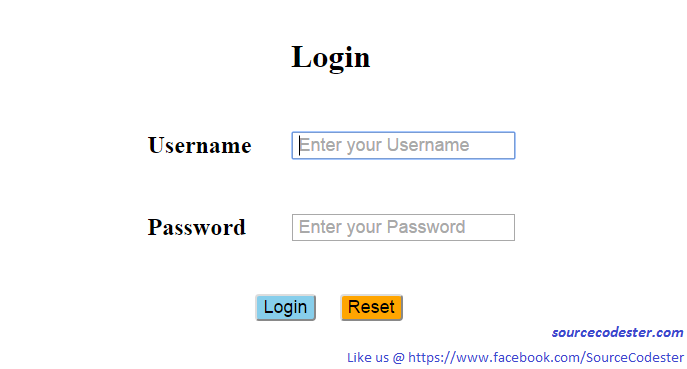 This is the Target Page:
This is the Target Page:
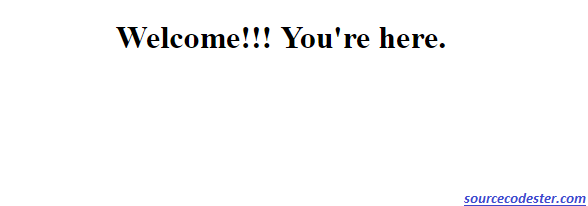 Username: username
Password: password
Username: username
Password: password