Creating Score Manager, Destroy boundary and Gameplay Controller
Creating Score Manager
We will now create the scoring of the game. This will track down the score of the player every time the enemy is defeated. To do that go to GameObject and select UI, then choose Text. After creating the text set the components as shown below.Score
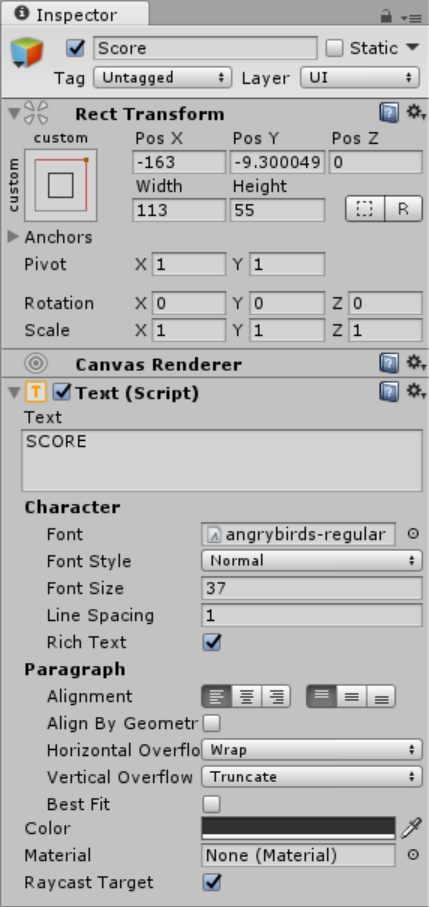 Next create another UI Text as a child of the component above. Then set the components as shown below.
Next create another UI Text as a child of the component above. Then set the components as shown below.
Score Text
- Read more about Creating Score Manager, Destroy boundary and Gameplay Controller
- Log in or register to post comments
- 196 views







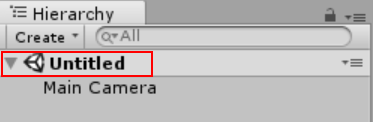


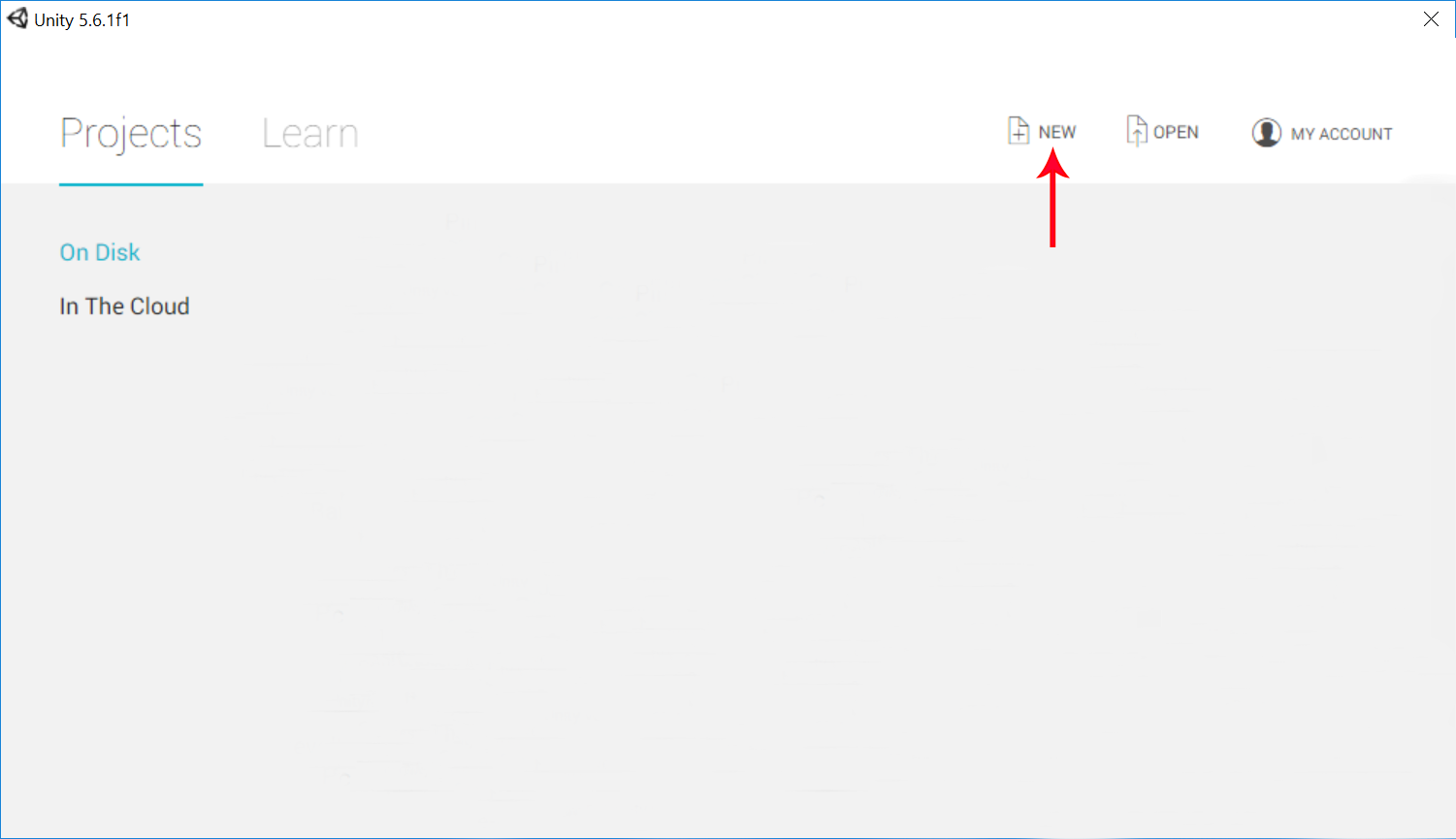 Click "New", and then enter the project name "Cannon Siege".
Click "New", and then enter the project name "Cannon Siege".
