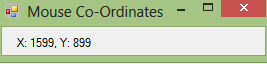How to Create a Mouse Position Tool in Visual Basic
Submitted by GeePee on Sunday, April 26, 2015 - 23:35.
Introduction:
Welcome to my tutorial on how to create a Mouse Position tool in Visual Basic. This is easy so I will also be explaining Threading.
Steps of Creation:
Step 1:
First we need to import System.Threading so we can use Threads. We also want to create a form with just a label, this will contain our mouse position.
Step 2:
Now we want to create and initiate a Thread on form load...
We also stop checking for illegal cross thread calls because if we don't, it will throw an error when trying to access the label1 control from a new thread because the control was created on the main thread.
Step 3:
Now we want to create our begin function which the new Thread starts on. We want it to update our label text with the mouse position so we put it in a constant loop.
Step 4:
Finally, we want to add in a 0.1 second sleep between each loop of updating our label so it doesn't overuse resources from our computer etc.
Project Complete!
Below is the full source code and download to the project files.
- Imports System.Threading
- CheckForIllegalCrossThreadCalls = False
- Dim trd As Thread = New Thread(AddressOf begin)
- trd.isBackground = True
- trd.Start()
- Private Function begin()
- Do While True
- Label1.Text = "X: " & MousePosition.X & ", Y: " & MousePosition.Y
- Loop
- End Function
- Thread.Sleep(100)
- Imports System.Threading
- Public Class Form1
- Private Sub Form1_Load(sender As Object, e As EventArgs) Handles MyBase.Load
- CheckForIllegalCrossThreadCalls = False
- Dim trd As Thread = New Thread(AddressOf begin)
- trd.isBackground = True
- trd.Start()
- End Sub
- Private Function begin()
- Do While True
- Label1.Text = "X: " & MousePosition.X & ", Y: " & MousePosition.Y
- Thread.Sleep(100)
- Loop
- End Function
- End Class