This tutorial will help you on how to use
Date in Search using PHP. If you are looking for this kind of function then you are at the right place. The user learns how to search data in their table using the date.
Create Table
- Kindly open your PHPMyAdmin in your web browser.
- Create database name that you want to name it.
- After that, click the SQL button then copy and paste the SQL source code below to create a table in your database.
CREATE TABLE `tbl_member` (
`tbl_member_id` INT(11) NOT NULL,
`tbl_member_name` VARCHAR(100) NOT NULL,
`tbl_member_contact` VARCHAR(100) NOT NULL,
`tbl_member_added` datetime NOT NULL
) ENGINE=InnoDB DEFAULT CHARSET=latin1;
We are going to create our table to display all the data from the database and the form field where you can found the input element of date to use for the searching data. Look the source codes below and study.
This source code use for the searching data from the database using a date.
<form method="post" action="search.php"> <input type="date" name="date_from" value="<?php echo date('Y-m-d'); ?>" />
This is our table that contains all the data from the database.
<?php
include ('database.php');
$result = $database->prepare ("SELECT * FROM tbl_member order by tbl_member_id DESC");
$result ->execute();
for ($count=0; $row_member = $result ->fetch(); $count++){
$id = $row_member['tbl_member_id'];
?>
<td><?php echo $row_member['tbl_member_name']; ?></td> <td><?php echo $row_member['tbl_member_contact']; ?></td> <td><?php echo date("M d, Y h:i:s A", strtotime ($row_member['tbl_member_added'])); ?></td> <?php } ?>
Output
This is the GUI for
"index.php".
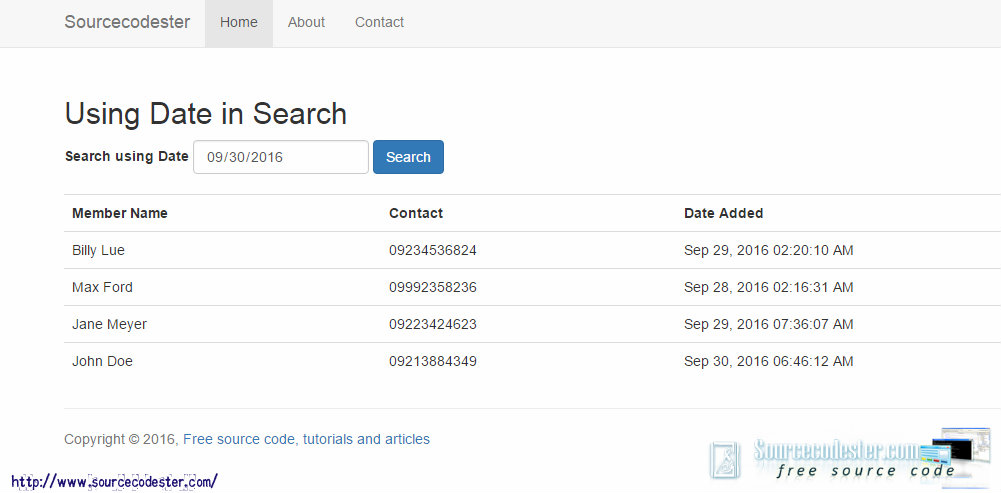
All source code above saved it as your
"index.php".
After compiling the source code for the index.php, we are going to create for the
"search.php" and to construct the query for the search function using a date.
This is the form field after the users choose a specific date to search data in the table. Take a look the code below.
<form method="post" action="search.php"> <input type="date" name="date_from" value="<?php echo (isset ($_POST['date_from'])) ? $_POST['date_from']: ''; ?>" />
This PHP source code query helps us to search the data using date given by the user. Put this PHP source code in the HTML table.
<?php
include ('database.php');
$result = $database->prepare("SELECT * FROM tbl_member where (tbl_member.tbl_member_added BETWEEN '" . $_POST['date_from'] . " 00:00:01' and '" . $_POST['date_from'] . " 23:59:59') order by tbl_member_id DESC");
$result->execute();
for ($count = 0; $row_member = $result->fetch(); $count++)
{
$id = $row_member['tbl_member_id'];
?>
<?php
} ?>
This is the full source code for the searching data using a date on the table.
<?php
include ('database.php');
$result = $database->prepare ("SELECT * FROM tbl_member where (tbl_member.tbl_member_added BETWEEN '".$_POST['date_from']." 00:00:01' and '".$_POST['date_from']." 23:59:59') order by tbl_member_id DESC");
$result ->execute();
for ($count=0; $row_member = $result ->fetch(); $count++){
$id = $row_member['tbl_member_id'];
?>
<td><?php echo $row_member['tbl_member_name']; ?></td> <td><?php echo $row_member['tbl_member_contact']; ?></td> <td><?php echo date("M d, Y h:i:s A", strtotime ($row_member['tbl_member_added'])); ?></td> <?php } ?>
Output
The GUI for
"search.php".
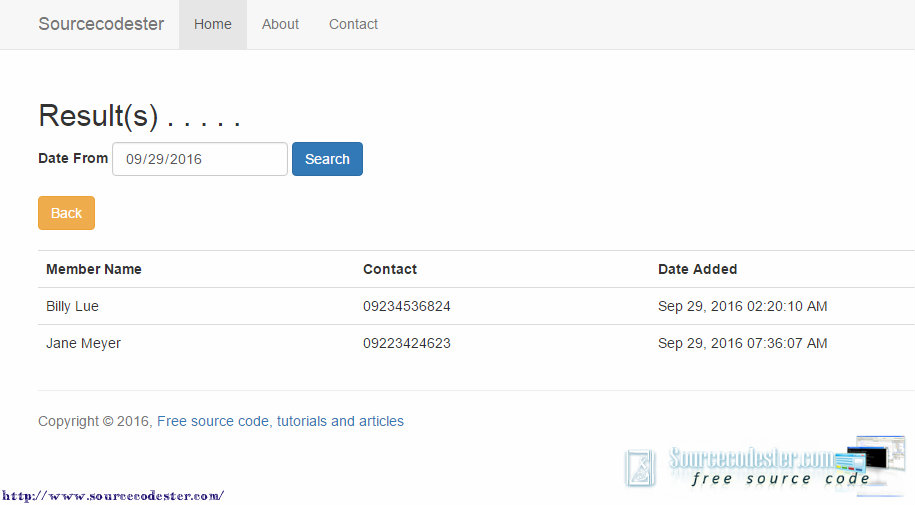
That's all, compile all the source code above then try it to your computer and open your web browser to run this simple tutorial. Download the full source code below. Thank you.
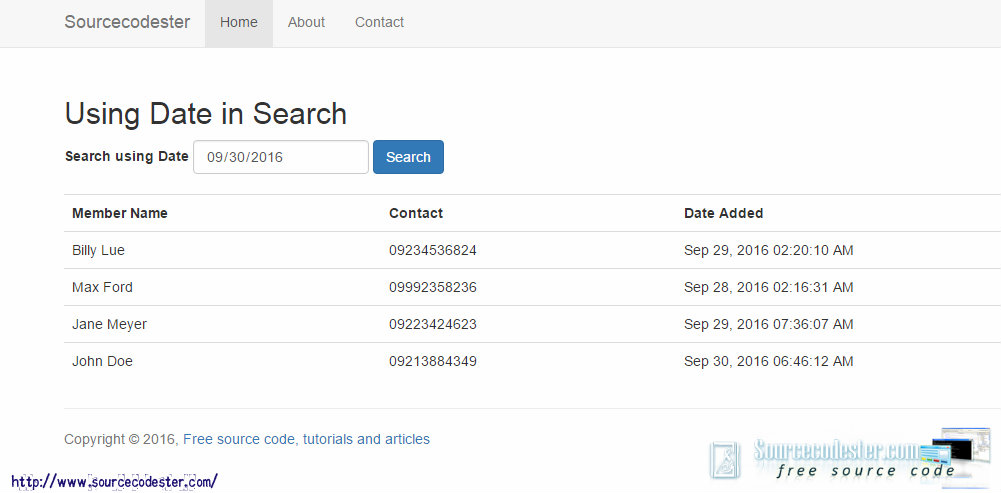 All source code above saved it as your "index.php".
After compiling the source code for the index.php, we are going to create for the "search.php" and to construct the query for the search function using a date.
This is the form field after the users choose a specific date to search data in the table. Take a look the code below.
All source code above saved it as your "index.php".
After compiling the source code for the index.php, we are going to create for the "search.php" and to construct the query for the search function using a date.
This is the form field after the users choose a specific date to search data in the table. Take a look the code below.
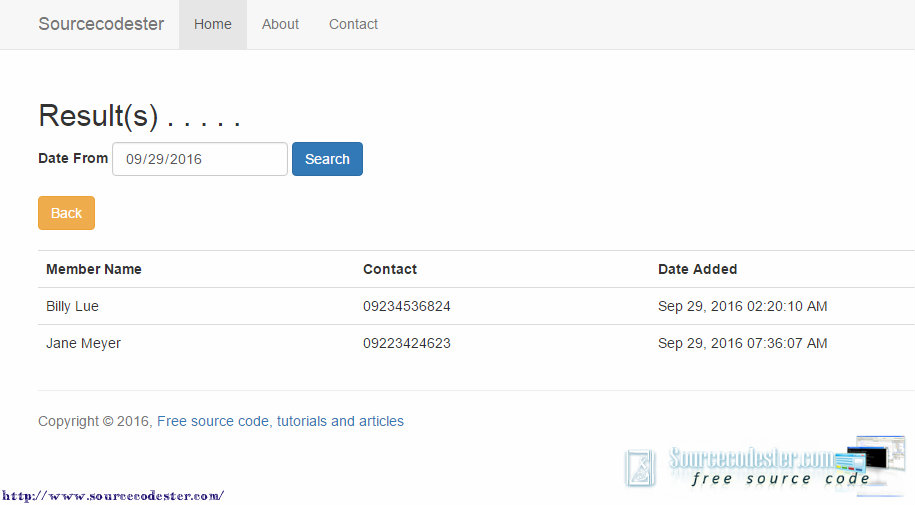 That's all, compile all the source code above then try it to your computer and open your web browser to run this simple tutorial. Download the full source code below. Thank you.
That's all, compile all the source code above then try it to your computer and open your web browser to run this simple tutorial. Download the full source code below. Thank you.