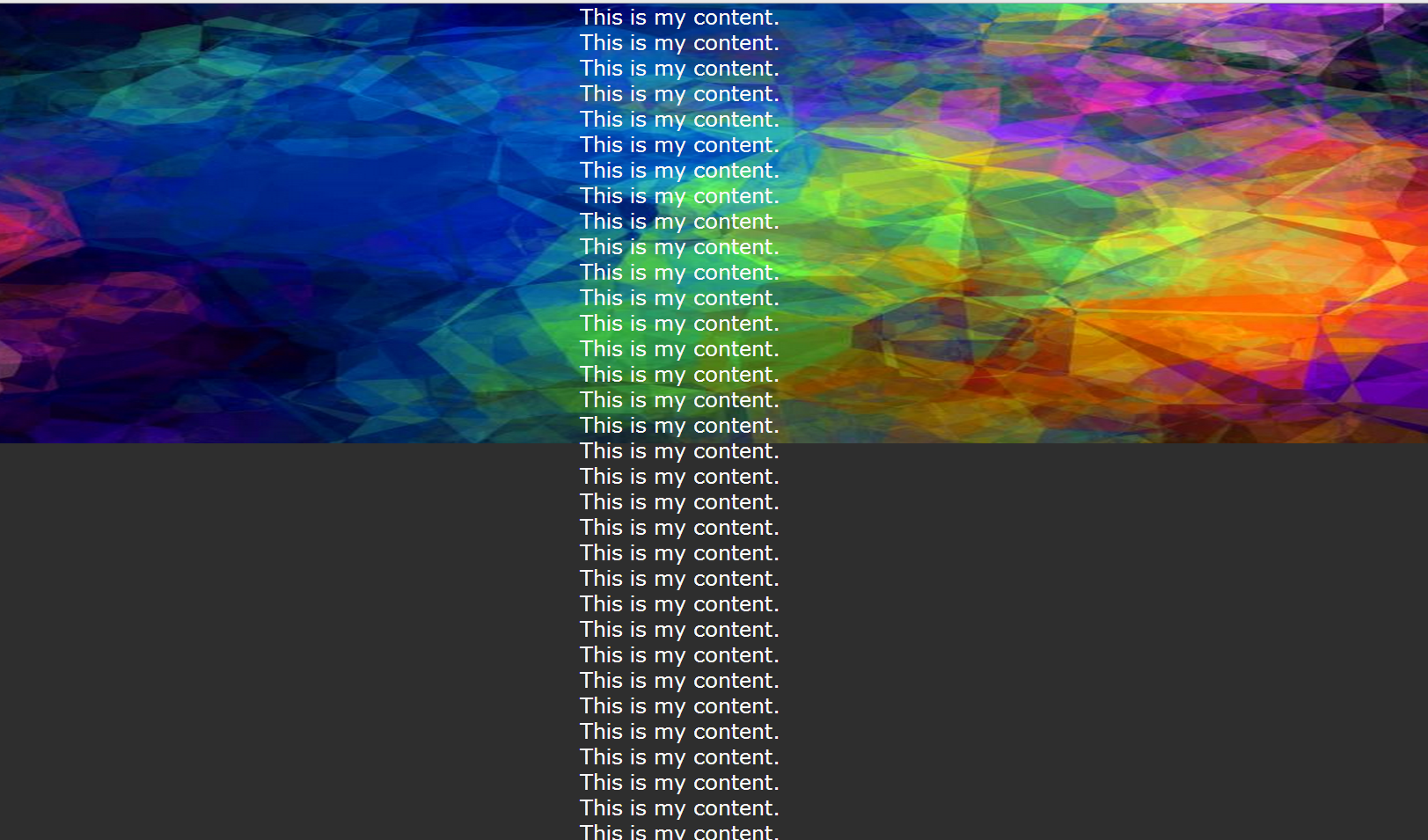Parallax Scrolling #3 - jQuery
Submitted by Yorkiebar on Sunday, September 28, 2014 - 21:58.
Introduction:
Welcome to the third and final part of Parallax Scrolling tutorial in HTML, CSS, and jQuery. This part is going to cover the jQuery part of the script, which handles the actual moving of the parallax effect.Including jQuery:
Before we can begin writing a bit of jQuery, we must first include it in our HTML file. To do this, go to the official jQuery website; http://www.jquery.com/, click Download, and copy the CDN links;
Then paste those within the 'head' tags of your HTML page.
We are now ready to write some jQuery.
Writing the jQuery:
First create the basic Javascript tags within your 'head' tags of your HTML page... Now, we really are ready to write some jQuery. The basic method of how this is going to work, is; When the user scrolls, A basic maths calculation is made, The parallax content is positioned according to the above maths calculation result. So the first thing we need is to hook on to the document.scroll event. This will be activated each time the user scrolls the page...- $(document).scroll( function() {
- });
- $(document).scroll( function() {
- parallax();
- });
- function parallax() {
- }
- var layer = document.getElementById('parallax');
- layer.style.top = -(window.pageYOffset / 2) + 'px';