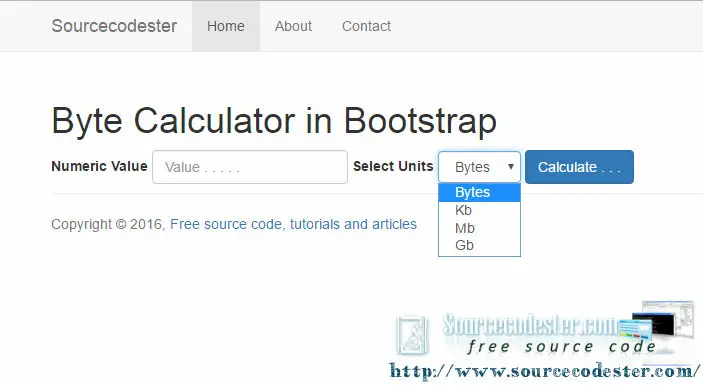Byte Calculator in Bootstrap
Submitted by azalea zenith on Monday, October 10, 2016 - 16:29.
In this tutorial, we are going to create Byte Calculator in Bootstrap. This tutorial creates using JavaScript. If you are looking for this kind of tutorial then you are at the right place. Using this tool to convert the size of one file of one unit to another. The results turn in these possible units option. Like, Byte, KiloByte, MegaByte, and GigaByte.
After downloading this source code, kindly insert the desired numeric value in the TextBox then select what units do you want to convert it and click the "Calculate . . ." button.
In the list below, an example for the units converted to another unit. Take a look ad study.
For converting Bytes
For converting KiloBytes
For converting MegaBytes
For converting GigaBytes
This simple script used where the results show / display on the web page after a type of the user the desired numeric value and selected units.
This is the full script.
 If you have a question for this tutorial, don't hesitate to comment below. For the full source code, kindly click the download button below. Enjoy coding. Thank you.
If you have a question for this tutorial, don't hesitate to comment below. For the full source code, kindly click the download button below. Enjoy coding. Thank you.
- 1 Byte = 8 Bit
- 1 Kilobyte = 1,024 Bytes
- 1 Megabyte = 1,048,576 Bytes
- 1 Gigabyte = 1,073,741,824 Bytes
- if (selectunit == "Bytes")
- value_Of_Bytes = the_Value
- else if (selectunit == "Kb")
- value_Of_Bytes = the_Value * 1024
- else if (selectunit == "Mb")
- value_Of_Bytes = the_Value * 1024 * 1024
- else if (selectunit == "Gb")
- value_Of_Bytes = the_Value * 1024 * 1024 * 1024
- alert(the_Value + " " + selectunit + " is equal to:\n\n- " + value_Of_Bytes + " Bytes\n- " + Math.round(value_Of_Bytes / 1024) + " Kb\n- " + Math.round(value_Of_Bytes / 1024 / 1024) + " Mb\n- " + Math.round(value_Of_Bytes / 1024 / 1024 / 1024) + " Gb\n"
- <script>
- var value_Of_Bytes = 0
- function value_to_units_Results() {
- var the_Value = document.value_units_Form.numeric_value.value
- var selectunit = document.value_units_Form.units.options[document.value_units_Form.units.selectedIndex].value
- if (selectunit == "Bytes")
- value_Of_Bytes = the_Value
- else if (selectunit == "Kb")
- value_Of_Bytes = the_Value * 1024
- else if (selectunit == "Mb")
- value_Of_Bytes = the_Value * 1024 * 1024
- else if (selectunit == "Gb")
- value_Of_Bytes = the_Value * 1024 * 1024 * 1024
- alert(the_Value + " " + selectunit + " is equal to:\n\n- " + value_Of_Bytes + " Bytes\n- " + Math.round(value_Of_Bytes / 1024) + " Kb\n- " + Math.round(value_Of_Bytes / 1024 / 1024) + " Mb\n- " + Math.round(value_Of_Bytes / 1024 / 1024 / 1024) + " Gb\n")
- }
- </script>
Output
 If you have a question for this tutorial, don't hesitate to comment below. For the full source code, kindly click the download button below. Enjoy coding. Thank you.
If you have a question for this tutorial, don't hesitate to comment below. For the full source code, kindly click the download button below. Enjoy coding. Thank you.