$(document).ready(function() {
var Arrays=new Array();
$('.add-to-cart-button').click(function(){
var thisID = $(this).parent().parent().attr('id').replace('detail-','');
var itemname = $(this).parent().find('.item_name').html();
var itemprice = $(this).parent().find('.price').html();
if(include(Arrays,thisID))
{
var price = $('#each-'+thisID).children(".shopp-price").find('em').html();
var quantity = $('#each-'+thisID).children(".shopp-quantity").html();
quantity = parseInt(quantity)+parseInt(1);
var total = parseInt(itemprice)*parseInt(quantity);
$('#each-'+thisID).children(".shopp-price").find('em').html(total);
$('#each-'+thisID).children(".shopp-quantity").html(quantity);
var prev_charges = $('.cart-total span').html();
prev_charges = parseInt(prev_charges)-parseInt(price);
prev_charges = parseInt(prev_charges)+parseInt(total);
$('.cart-total span').html(prev_charges);
$('#total-hidden-charges').val(prev_charges);
}
else
{
Arrays.push(thisID);
var prev_charges = $('.cart-total span').html();
prev_charges = parseInt(prev_charges)+parseInt(itemprice);
$('.cart-total span').html(prev_charges);
$('#total-hidden-charges').val(prev_charges);
var Height = $('#cart_wrapper').height();
$('#cart_wrapper').css({height:Height+parseInt(45)});
$('#cart_wrapper .cart-info').append('<div class="shopp" id="each-'+thisID+'"><div class="label">'+itemname+'</div><div class="shopp-price"> $<em>'+itemprice+'</em></div><span class="shopp-quantity">1</span><img src="remove.png" class="remove" /><br class="all" /></div>');
}
});
$('.remove').livequery('click', function() {
var deduct = $(this).parent().children(".shopp-price").find('em').html();
var prev_charges = $('.cart-total span').html();
var thisID = $(this).parent().attr('id').replace('each-','');
var pos = getpos(Arrays,thisID);
Arrays.splice(pos,1,"0")
prev_charges = parseInt(prev_charges)-parseInt(deduct);
$('.cart-total span').html(prev_charges);
$('#total-hidden-charges').val(prev_charges);
$(this).parent().remove();
});
$('#Submit').livequery('click', function() {
var totalCharge = $('#total-hidden-charges').val();
$('#cart_wrapper').html('Total Charges: $'+totalCharge);
return false;
});
var single_li_offset = 200;
var current_opened_box = -1;
$('#wrap li').click(function() {
var thisID = $(this).attr('id');
var $this = $(this);
var id = $('#wrap li').index($this);
if(current_opened_box == id)
{
$('#wrap .detail-view').slideUp('slow');
return false;
}
$('#cart_wrapper').slideUp('slow');
$('#wrap .detail-view').slideUp('slow');
current_opened_box = id;
var targetOffset = 0;
if(id<=3)
targetOffset = 0;
else if(id<=7)
targetOffset = single_li_offset;
else if(id<=11)
targetOffset = single_li_offset*2;
else if(id<=15)
targetOffset = single_li_offset*3;
$("html:not(:animated),body:not(:animated)").animate({scrollTop: targetOffset}, 800,function(){
$('#wrap #detail-'+thisID).slideDown(500);
return false;
});
});
$('.close a').click(function() {
$('#wrap .detail-view').slideUp('slow');
});
$('.closeCart').click(function() {
$('#cart_wrapper').slideUp();
});
$('#show_cart').click(function() {
$('#cart_wrapper').slideToggle('slow');
});
});
function include(arr, obj) {
for(var i=0; i<arr.length; i++) {
if (arr[i] == obj) return true;
}
}
function getpos(arr, obj) {
for(var i=0; i<arr.length; i++) {
if (arr[i] == obj) return i;
}
}
</script>
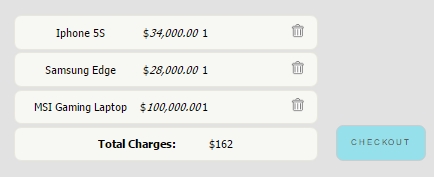 Hope that you learn from this tutorial and don't forget to Like & Share this project and the website. Enjoy Coding...!
Hope that you learn from this tutorial and don't forget to Like & Share this project and the website. Enjoy Coding...!