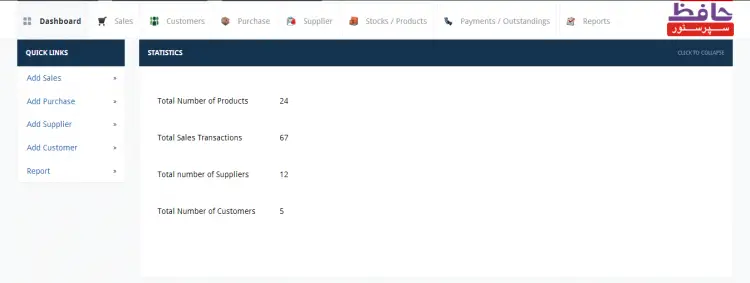Sales and Inventory System in PHP/MySQLi with Source Code
This Sales and Inventory System is a PHP/MySQLi project that can help certain businesses or stores manage their sales and stocks. This system stores the company purchases transaction and serves as the stock-in process of the products and the Sales Transactions will serve as the stock-out process of the system. The system also stores the customer payments and the company payments to the supplier for the purchased stocks, by this feature the company can monitor also the outstanding balance of the customers and also their outstanding balance to their suppliers.
This project was originally written in PHP/MySQL submitted on August 9, 2014, and as of this Year 2020, this project is updated to PHP/MySQLi so it will run to the higher versions of PHP.
Features
- Login Page
- Dashboard Page
- Customer Management
- Supplier Management
- Products Category Management
- Products Management
- Sales Management
- Purchases Management
- Inventory Availability List
- Generates Report
- Store Information
How to Run
- Download the source code and extract the zip file.
- Download or set up any local web server that runs PHP script.
- Open the web-server database and create a new database name it "posnic".
- Import the SQL file located in the database folder of the source code.
- Copy and paste the source code to the location where your local web server accessing your local projects. Example for XAMPP('C:\xampp\htdocs')
- Open a web browser and browse the project. E.g [http://localhost/projectsalepurchase]
Default Admin Access
Username: ahsan
Password: ahsan
Demo
Enjoy Coding :)
Note: Due to the size or complexity of this submission, the author has submitted it as a .zip file to shorten your download time. After downloading it, you will need a program like Winzip to decompress it.
Virus note: All files are scanned once-a-day by SourceCodester.com for viruses, but new viruses come out every day, so no prevention program can catch 100% of them.
FOR YOUR OWN SAFETY, PLEASE:
1. Re-scan downloaded files using your personal virus checker before using it.
2. NEVER, EVER run compiled files (.exe's, .ocx's, .dll's etc.)--only run source code.
Comments
Error login with jameel
why i cant proceed after i
Thanks sir g
database installation error
from lip/classconfig.php…
Error: insert into stock_sales
ArrayArrayArrayArrayArray
Error: insert into stock_sales (tax,tax_dis,discount,dis_amount,grand_total,transactionid,stock_name,selling_price,quantity,amount,date,username,customer_id,subtotal,payment,balance,due,mode,description,count1,billnumber) values(0,'',0,0,40,'SD1','Cello griper',10.00,4,40,'2022-01-10 00:00:00','Jawad Tamine','Regular',40,1,39,'1970-01-01 00:00:00','cash','',0+1,'PR3')