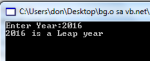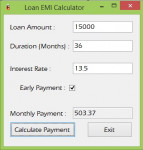CSSG & Department School Voting System
The system automates the voting system a college school which has several departments. Functions and Features: ADMIN SIDE; -Manages- Course Department Party Position Candidate CSSG Result Department Result VOTING PROCESS SIDE: - security (the student will enter security code to start voting) - CSSG (the student will select the CSSG candidates to vote) - Department (the student will select the
- Read more about CSSG & Department School Voting System
- 1 comment
- Log in or register to post comments
- 427 views