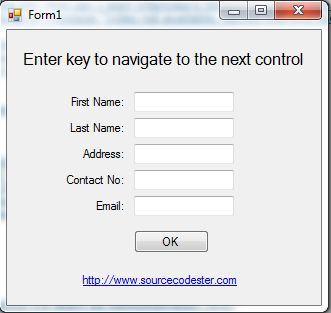How to Capture Enter Key or Return Key as Tab in Windows Form
Submitted by admin on Monday, February 6, 2012 - 08:36.
Language
By default VB.NET and C# does not listen on the enter key or return key when you press your keyboard. Those it will not move your cursor to the next control like text box. Instead a tab key is used to navigate to other control in your windows form.
A simple ProcessCmdKey Overrides function is necessary to capture this event. Allowing you to use the Tab key as the enter/return key equivalent.
Here’s the code:
The code above also work on VB.NET 2008.
- Protected Overrides Function ProcessCmdKey(ByRef msg As System.Windows.Forms.Message, ByVal keyData As System.Windows.Forms.Keys) As Boolean
- Select Case msg.WParam.ToInt32()
- Case 13 ' enter Key
- If TypeOf Me.ActiveControl Is TextBox Then
- SendKeys.Send("{Tab}")
- Return True
- End If
- End Select
- Return MyBase.ProcessCmdKey(msg, keyData)
- End Function 'ProcessCmdKey
Note: Due to the size or complexity of this submission, the author has submitted it as a .zip file to shorten your download time. After downloading it, you will need a program like Winzip to decompress it.
Virus note: All files are scanned once-a-day by SourceCodester.com for viruses, but new viruses come out every day, so no prevention program can catch 100% of them.
FOR YOUR OWN SAFETY, PLEASE:
1. Re-scan downloaded files using your personal virus checker before using it.
2. NEVER, EVER run compiled files (.exe's, .ocx's, .dll's etc.)--only run source code.