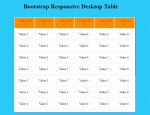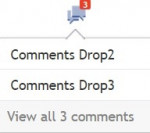Dynamic Company Team Page
In this tutorial we will show you how to create a Dynamic Company Team Page using jQuery to pull out information for each member of the company team page. Visitors will be able to click between members/employees and read more information about each member.
- Read more about Dynamic Company Team Page
- Log in or register to post comments
- 90 views