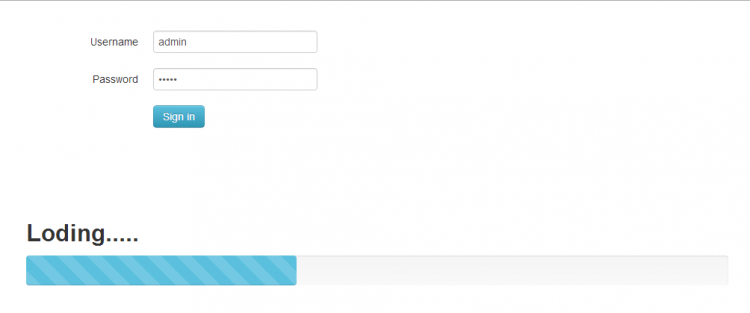PHP Login using Twitter Bootstrap Progressbar
Submitted by jkev on Wednesday, May 22, 2013 - 10:08.
Language
Hi guys, in these source code you will learn how to make a simple login page in PHP using twitter bootstrap progress bar. This code is a simple login script that beginners can easily understand how progress bar works that add beauty to your program. Hope you like this simple but useful source code thank you.
Database name: login.sql in db folder
Sample code:
- <?php
- include('header.php');
- ?>
- <html>
- <body>
- <br>
- <br>
- <div class="container">
- <div class="row-fluid">
- <form class="form-horizontal" method="POST">
- <div class="control-group">
- <label class="control-label" for="inputEmail">Username</label>
- <div class="controls">
- <input type="text" id="inputEmail" name="username" placeholder="Username" required>
- </div>
- </div>
- <div class="control-group">
- <label class="control-label" for="inputPassword">Password</label>
- <div class="controls">
- <input type="password" id="inputPassword" name="password" placeholder="Password" required>
- </div>
- </div>
- <div class="control-group">
- <div class="controls">
- <button id="h-default-trigger" name="login" type="submit" class="btn btn-info">Sign in</button>
- </div>
- </div>
- </form>
- <?php
- $username=$_POST['username'];
- $password=$_POST['password'];
- $query=mysql_query("select * from user where username='$username' and password='$password'")or die(mysql_error());
- if ($count > 0){
- }
- }
- ?>
- </div>
- </div>
- </body>
- </html>
Note: Due to the size or complexity of this submission, the author has submitted it as a .zip file to shorten your download time. After downloading it, you will need a program like Winzip to decompress it.
Virus note: All files are scanned once-a-day by SourceCodester.com for viruses, but new viruses come out every day, so no prevention program can catch 100% of them.
FOR YOUR OWN SAFETY, PLEASE:
1. Re-scan downloaded files using your personal virus checker before using it.
2. NEVER, EVER run compiled files (.exe's, .ocx's, .dll's etc.)--only run source code.
Comments
try .. ob_start();
try .. ob_start(); at the beginning of the file .
Error resolved
You have to change your file as
Index.php
--------------------------------------------------
0){
header('location:progressbar.php');
}
}
?>
------------------------------------------------------------------
2- Header.php
-----------
bootstrap-progressbar