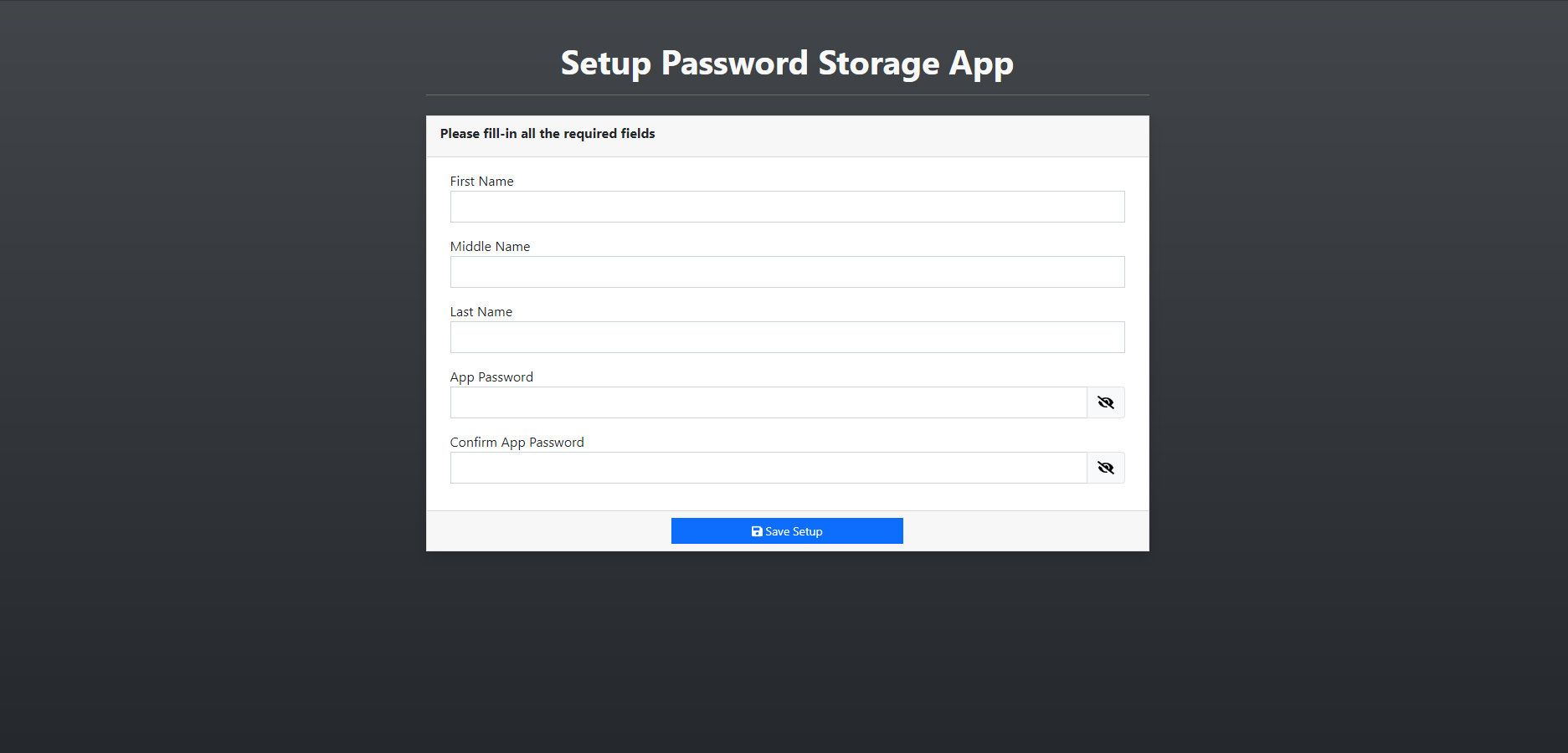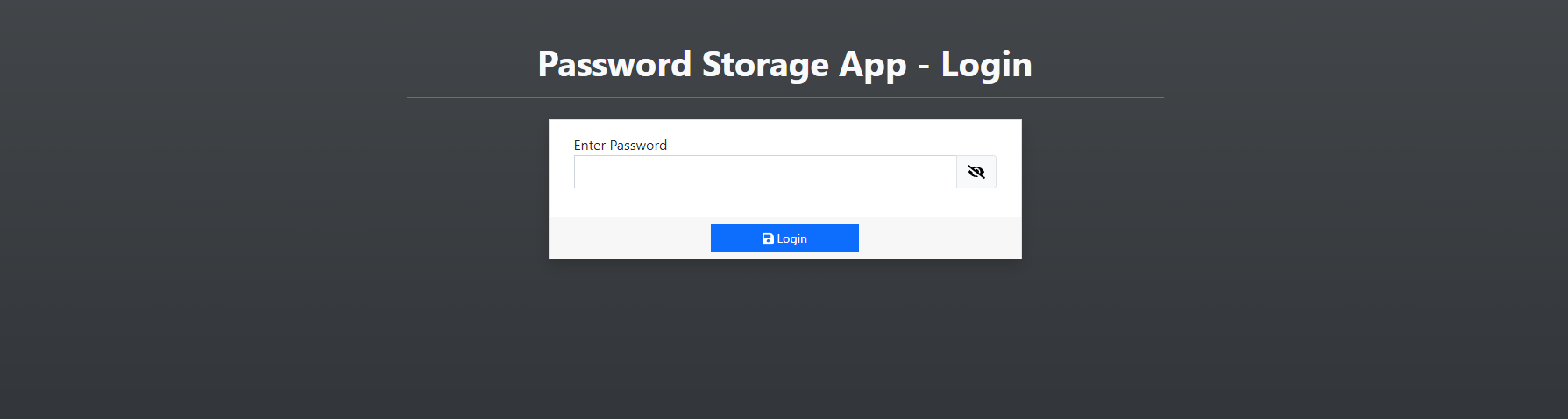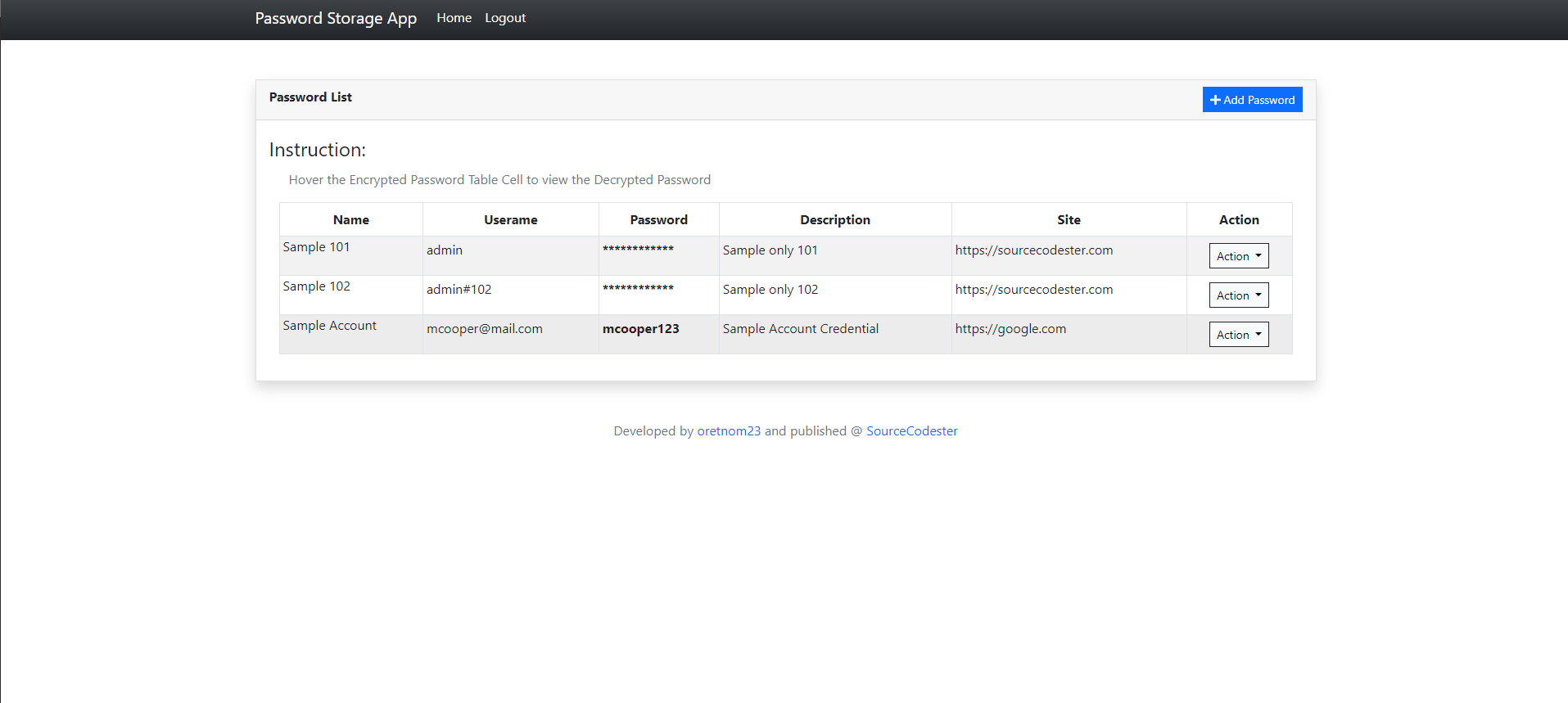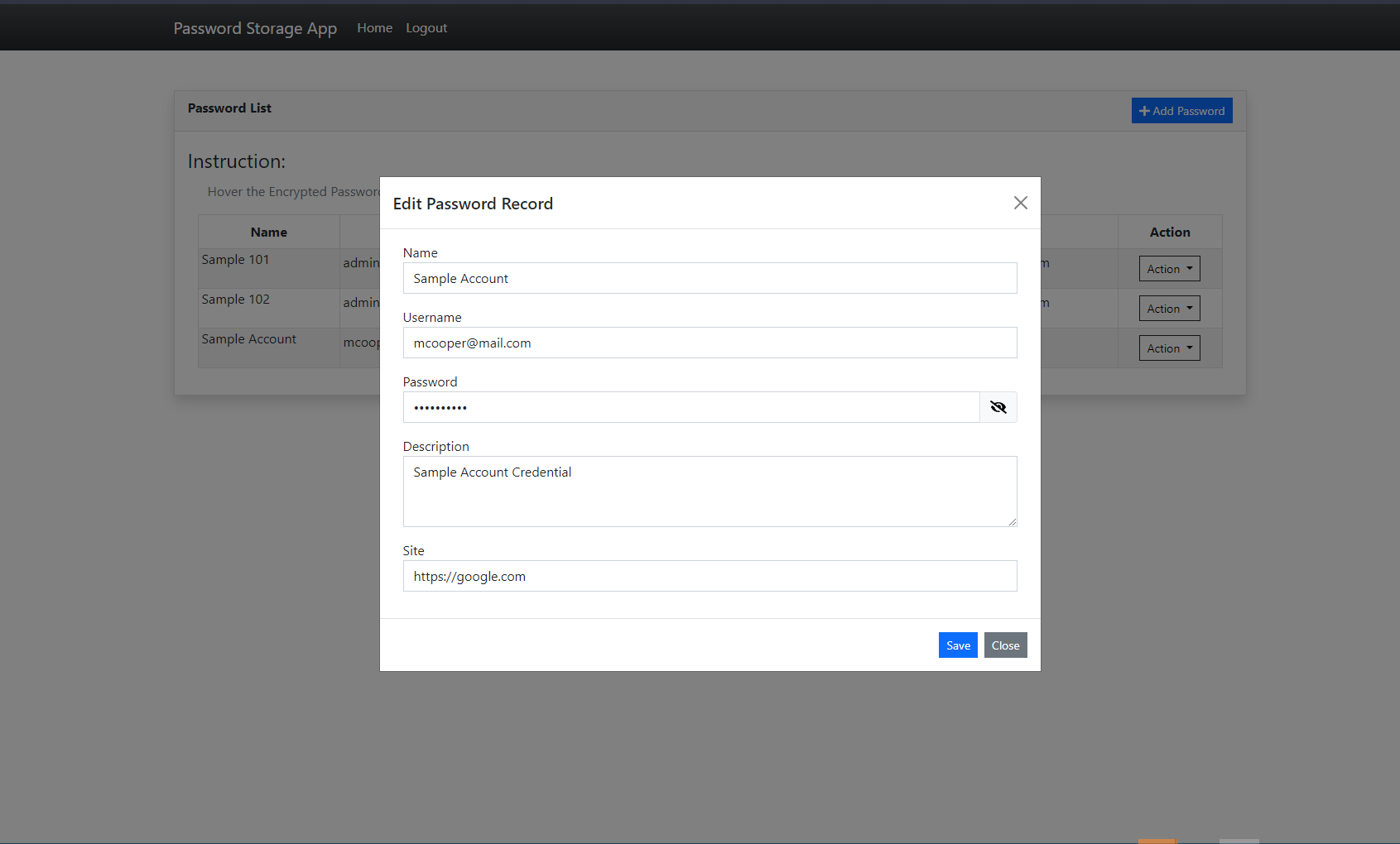Password Storage Application in PHP/OOP and MySQL Free Source Code
Introduction
This project is entitled Password Storage Application. This is a web application that stores, encrypt, retrieves, and decrypt keys or password. The main purpose of this project is to provide anyone where they can store their site credentials securely. It has a simple and pleasant user interface using the Bootstrap v5 Framework. It consists of user-friendly features and functionalities.
Technologies used:
Here are the following technologies used for developing the project:
- HTML
- CSS
- JavaScript
- jQuery
- PHP
- MySQL Database
- Bootstrap
- Fontawesome Icons
How do the Password Storage Application works?
The Password Storage Application is only manageable by a single user only which is the owner. The application requires the end-user to set up his/her application credential which contains the Master Password. The Master Password or the App Password is very important that users must always remember because it requires them to enter to access their keys and password stored on the application. The application contains CRUD (Create, Read, Update, and Delete) functionalities for password records. On the record list, the password table cell only displays the encrypted password and will only show the decrypted one when hovering over the table cell of the password in each record.
Sample Snapshots
These are the sample snapshots of the Password Storage Application:
Setup Page
Login Page
Main Page
Form Modal
The project source code is completely free to download on this website. Feel Free to Download the project source code and modify it the way you wanted to meet your own requirements.
How to Run?
Requirements
- Download and Install any local web server such as XAMPP.
- Download the provided source code zip file. (download button is located below)
System Installation/Setup
- Open your XAMPP Control Panel and start Apache and MySQL.
- Extract the downloaded source code zip file.
- Copy the extracted source code folder and paste it into the XAMPP's "htdocs" directory.
- Browse the Password Storage Application in a browser. i.e. http://localhost/psa_php/.
The database and table of the project will be automatically created upon running the application for the first time.
DEMO VIDEO
That's it! I hope this Password Storage Application will help you with what you are looking for and that you'll find this useful. Explore more on this website for more Tutorials and Free Source Codes.
Enjoy :)
Note: Due to the size or complexity of this submission, the author has submitted it as a .zip file to shorten your download time. After downloading it, you will need a program like Winzip to decompress it.
Virus note: All files are scanned once-a-day by SourceCodester.com for viruses, but new viruses come out every day, so no prevention program can catch 100% of them.
FOR YOUR OWN SAFETY, PLEASE:
1. Re-scan downloaded files using your personal virus checker before using it.
2. NEVER, EVER run compiled files (.exe's, .ocx's, .dll's etc.)--only run source code.