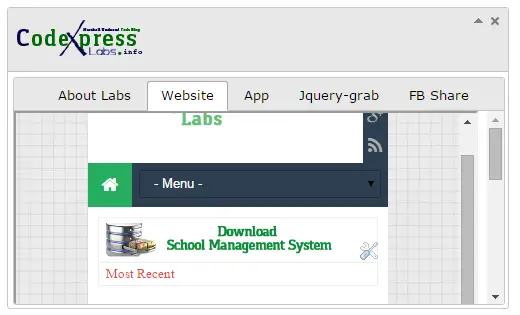Modal Dialog Window
Submitted by marshallunduemi on Saturday, December 19, 2015 - 15:46.
In this tutorial you can use the jqxWindow to direct a user’s attention to a particular activity in your application, such as entering data or viewing information. Consider using a jqxWindow when you want greater customization, you want to block the user interface outside the window, or when you want to retrieve a DialogResult and other data from the popup window. jqxWindow can be displayed as a modal dialog window that blocks user interaction with the underlying user interface or as a standard window without blocking the web pages user interface.
The jqxWindow is a floating window which have two main parts - title and content. In the title you can have any html content and close button.In the content you could put any html content.
Code
remove comment from external js link


//
//
//
//
//
//
//
//
//
JqxWidget
code
Resizable
Enable drag
main Container
code

- About Labs
- Website
- App
- Jquery-grab
- FB Share
codexpress labs is a programming and web designing blog maintained by Marshall Unduemi. Tutorials focused on Programming, Jquery, Ajax, PHP,web design, web application, Demos, Web Design, Javascript, Software, MySQL and graphic design.