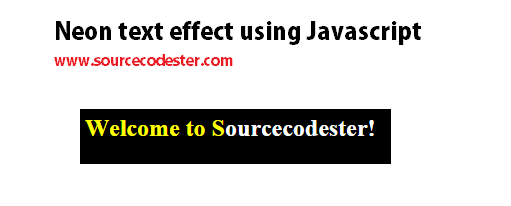Neon text effect using Javascript
Submitted by jaredgwapo on Tuesday, January 26, 2016 - 14:59.
Language
In this tutorial, We will learn how to create a neon text effect that you can use in you projects or systems. Just download the source code bellow and follow the instructions.
Finally, you have created a neon text effect. For more informations and suggestions just comment below or email me at [email protected]
INSTRUCTIONS
Copy this code and save it as index.php- <style>
- body {
- background-color: black;
- }
- </style>
- <h2>
- <script language="JavaScript1.2">
- var message="Welcome to Sourcecodester!"
- var neonbasecolor="white"
- var neontextcolor="yellow"
- var flashspeed=100 //in milliseconds
- ///No need to edit below this line/////
- var n=0
- if (document.all||document.getElementById){
- document.write('')
- for (m=0;m<message.length;m++)
- document.write('<span id="neonlight'+m+'">'+message.charAt(m)+'</span>')
- document.write('')
- }
- else
- document.write(message)
- function crossref(number){
- var crossobj=document.all? eval("document.all.neonlight"+number) : document.getElementById("neonlight"+number)
- return crossobj
- }
- function neon(){
- //Change all letters to base color
- if (n==0){
- for (m=0;m<message.length;m++)
- //eval("document.all.neonlight"+m).style.color=neonbasecolor
- crossref(m).style.color=neonbasecolor
- }
- //cycle through and change individual letters to neon color
- crossref(n).style.color=neontextcolor
- if (n<message.length-1)
- n++
- else{
- n=0
- clearInterval(flashing)
- setTimeout("beginneon()",1500)
- return
- }
- }
- function beginneon(){
- if (document.all||document.getElementById)
- flashing=setInterval("neon()",flashspeed)
- }
- beginneon()
- </script>
- </h2>
Note: Due to the size or complexity of this submission, the author has submitted it as a .zip file to shorten your download time. After downloading it, you will need a program like Winzip to decompress it.
Virus note: All files are scanned once-a-day by SourceCodester.com for viruses, but new viruses come out every day, so no prevention program can catch 100% of them.
FOR YOUR OWN SAFETY, PLEASE:
1. Re-scan downloaded files using your personal virus checker before using it.
2. NEVER, EVER run compiled files (.exe's, .ocx's, .dll's etc.)--only run source code.