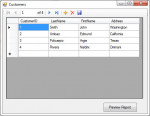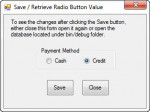LAN Chat With Spoken Messages, No Winsock!
Please test the Pc with connection in the other computer using LAn based open PC1 and PC2(lan Based connection) Type the IP address and send the message Get Full SourceCode: http://sywebcode.blogspot.com/2013/12/lan-chat-application-w-spoken-messages.html follow me on facebook https://www.facebook.com/VbnetExpert?ref=hl
- Read more about LAN Chat With Spoken Messages, No Winsock!
- 17 comments
- Log in or register to post comments
- 1071 views