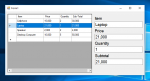Customer Relationship Management System Plus POS
Download Customer Relationship Management System Plus POS with free source code. This is suitable for beginners and advanced programmer. Created using C # and Microsoft SQL Server database. Here's the list of features of the program: User Privilages ( Admin\User) Customer Details Delaer Details Product Details POS System/Transaction Customer Complain Email Send to the Special Event(Customers
- Read more about Customer Relationship Management System Plus POS
- Log in or register to post comments
- 6575 views