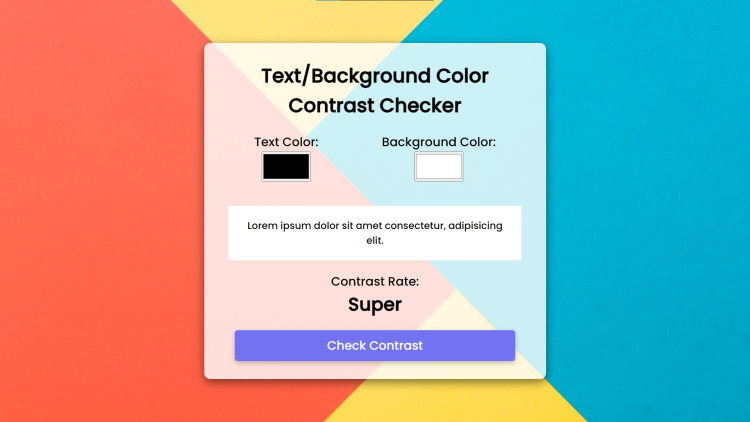Text/Background Color Contrast Checker Using HTML, CSS and JavaScript with Source Code
Welcome to the Text/Background Color Contrast Checker, a powerful tool designed to assist web designers and developers in creating visually accessible and user-friendly websites. Ensuring adequate contrast between text and background colors is essential for enhancing readability and accommodating users with varying visual abilities. This tool provides an intuitive interface where users can select text and background colors using a convenient color picker.
As colors are chosen, the Text/Background Color Contrast Checker dynamically calculates the contrast ratio between them, helping users evaluate the accessibility and legibility of their design choices. The tool employs a comprehensive rating system that offers instant feedback, guiding users to make informed decisions about color combinations. By providing real-time insights into contrast ratios and accessibility ratings, this tool empowers designers to create websites that are not only aesthetically pleasing but also inclusive and accessible to all users. Whether you're designing a personal blog, an e-commerce platform, or a corporate website, the Text/Background Color Contrast Checker is an indispensable resource for ensuring optimal readability and usability across diverse user demographics.
Features:
- Real-time Contrast Checking: Instantly evaluate the contrast ratio between selected text and background colors.
- Visual Feedback: Receive immediate visual feedback on the contrast ratio and the accessibility level of your chosen color combination.
- Accessibility Ratings: Get accessibility ratings ranging from "Super" to "Very Poor" based on established contrast guidelines.
- User-Friendly Interface: Intuitive design with color pickers and clear contrast ratings for easy interpretation.
Technologies Used:
- HTML5: Used for structuring the web page and its elements.
- CSS3: Stylesheets for enhancing the visual presentation and layout of the application.
- JavaScript: Provides interactivity and functionality for real-time color contrast calculations and updates.
- Google Fonts API: Integration of the Poppins font for a modern and readable interface.
- Responsive Design Techniques: Ensures compatibility and usability across various devices and screen resolutions.
How to Use:
- Choose Text Color: Use the color picker to select the text color you want to evaluate for contrast.
- Choose Background Color: Similarly, use the color picker to select the background color against which the text will be displayed.
- Check Contrast: Click the "Check Contrast" button to instantly calculate the contrast ratio and receive accessibility ratings.
- Interpret Results: Review the contrast ratio and the accessibility rating provided below the color pickers.
- Adjust Colors if Necessary: If the contrast rating suggests poor accessibility, adjust the text or background color accordingly until you achieve an acceptable contrast ratio.
Sample Screenshots of the Project:
Landing Page
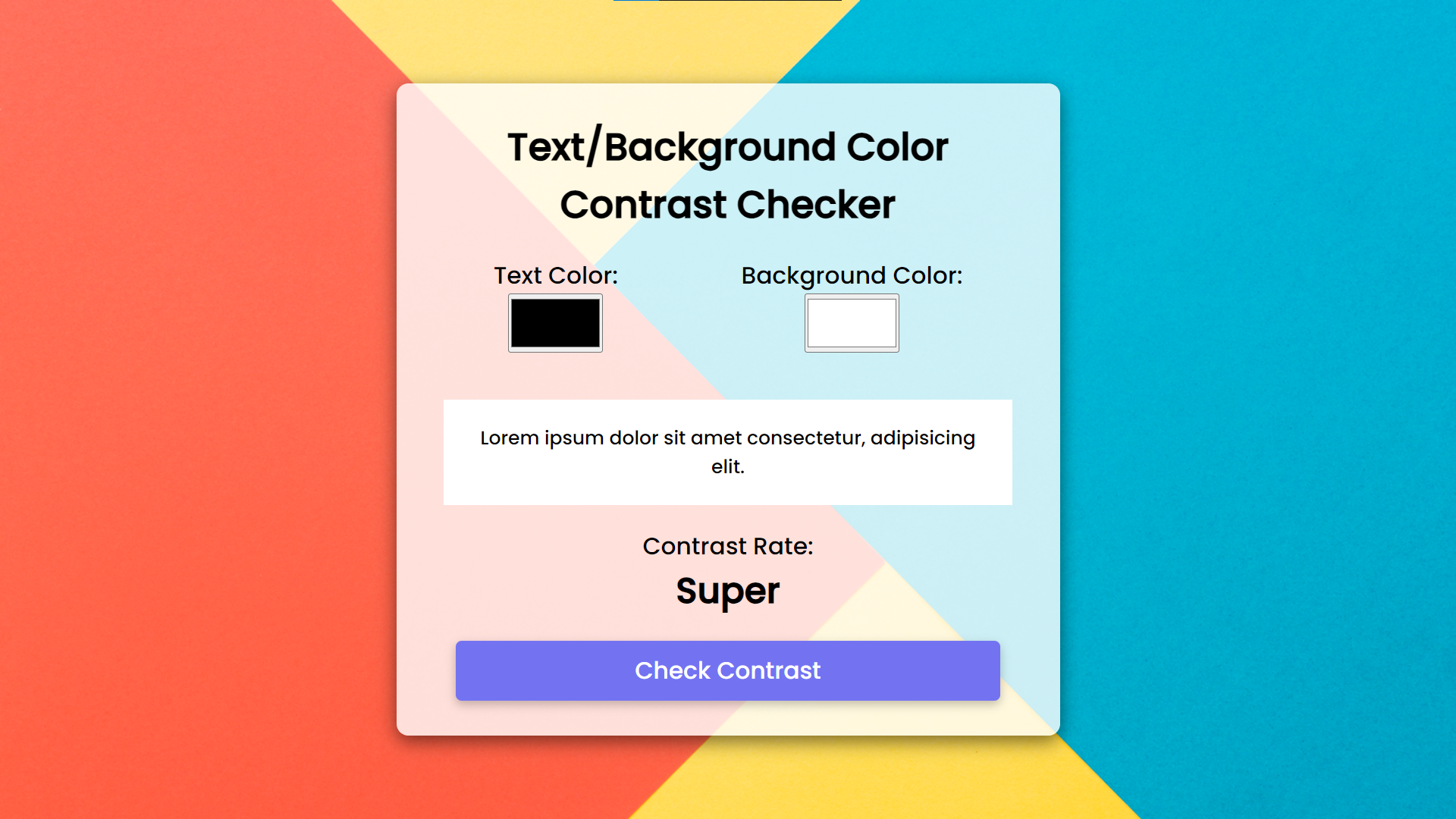
Sample
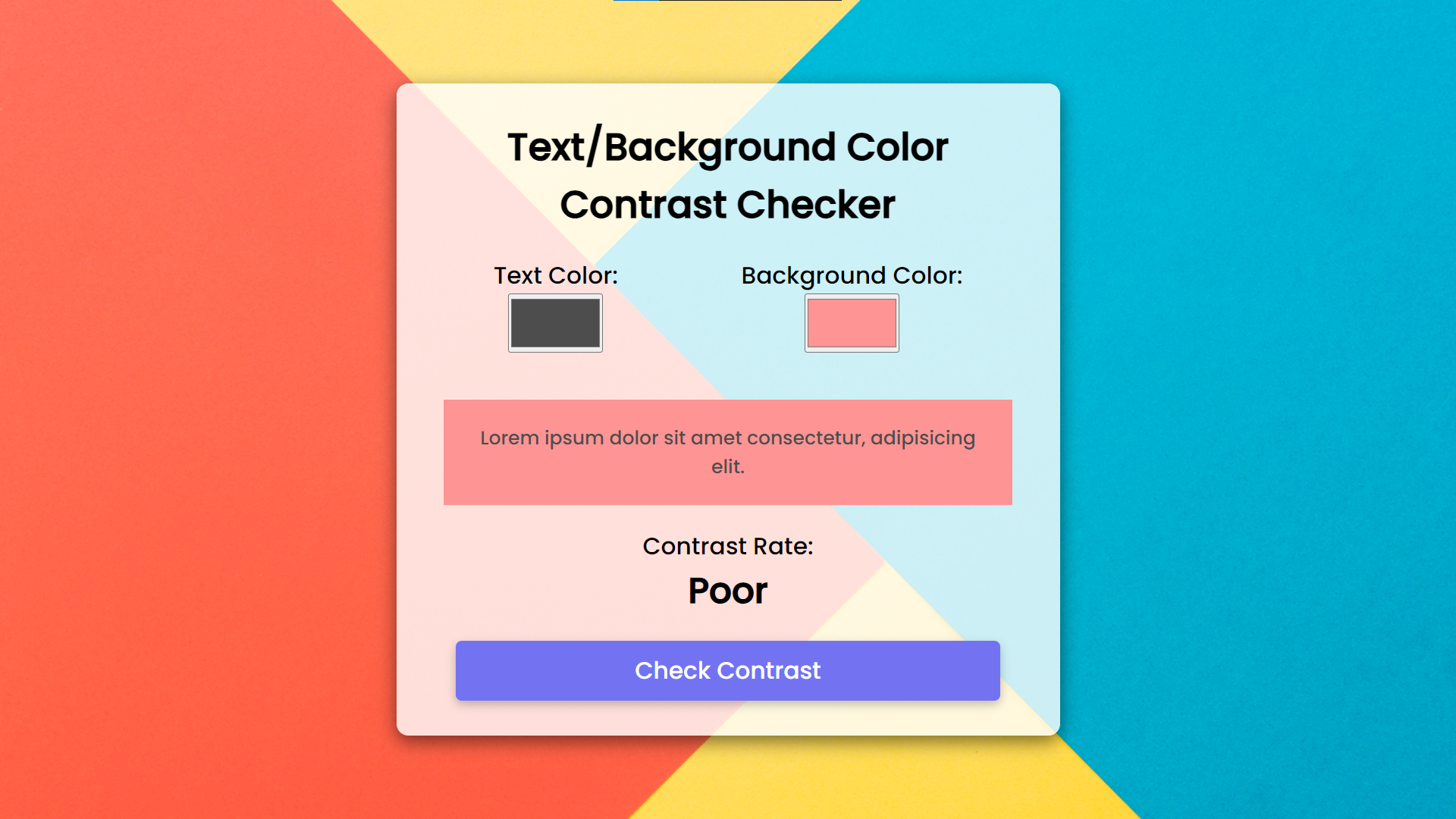
How to Run?
- Download the provided source code zip file.
- Extract the downloaded zip file.
- Open the html file and you are now ready to go!
Video Demonstration for Installation/Setup:
Conclusion:
In conclusion, the Text/Background Color Contrast Checker serves as an indispensable tool for fostering inclusivity and accessibility in web design. By providing real-time feedback on contrast ratios and accessibility ratings, it empowers developers and designers to make informed decisions about color combinations, thereby enhancing readability and usability for all users, including those with visual impairments or disabilities. With its user-friendly interface and responsive design, this project exemplifies the commitment to creating digital experiences that prioritize accessibility and ensure that content is accessible to everyone, regardless of their abilities or devices. Embracing the principles of accessibility not only improves the user experience but also reflects a broader commitment to inclusivity and equal access to information on the web.
That's it! I hope this "Text/Background Color Contrast Checker Using HTML, CSS and JavaScript" will assist you on your programming journey, providing value to your current and upcoming projects.
For additional tutorials and free source codes, explore our website.
Enjoy Coding :>>
Note: Due to the size or complexity of this submission, the author has submitted it as a .zip file to shorten your download time. After downloading it, you will need a program like Winzip to decompress it.
Virus note: All files are scanned once-a-day by SourceCodester.com for viruses, but new viruses come out every day, so no prevention program can catch 100% of them.
FOR YOUR OWN SAFETY, PLEASE:
1. Re-scan downloaded files using your personal virus checker before using it.
2. NEVER, EVER run compiled files (.exe's, .ocx's, .dll's etc.)--only run source code.