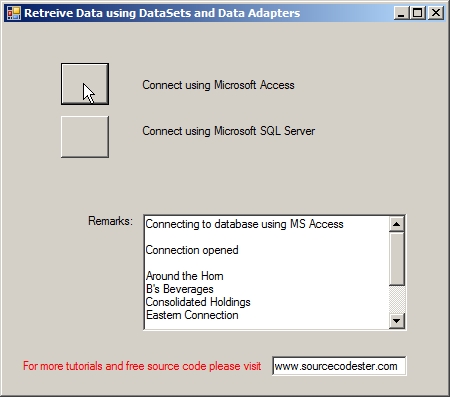How to Display Data in Windows Forms
In order to display data in windows forms all you need to do is drag Items from the Data Sources. For more information, see How to Add New Data Source.
Before you drag the Items (i.e. table name) make sure that you select the display type and type of control that you’d like to appear in the Windows Forms.
To do this expand the Item name and the arrow down to select the display type and type of control which you would like to appear.
Display type
- Read more about How to Display Data in Windows Forms
- 4 comments
- Log in or register to post comments
- 358 views