PHP CRUD using PDO Connection with Free Source Code
Language
Welcome to the world of dynamic web development! In today's digital landscape, creating, retrieving, updating, and deleting data are fundamental operations that power countless web applications. One of the most popular and versatile technologies to achieve this is PHP (Hypertext Preprocessor) coupled with PDO (PHP Data Objects), a powerful database abstraction layer.
"PHP CRUD using PDO Connection" encapsulates a set of techniques that allow developers to seamlessly interact with databases, enabling the creation, reading, updating, and deletion of data in a structured and secure manner. CRUD stands for Create, Read, Update, and Delete, representing the core operations involved in managing data.
Using PHP's flexibility and PDO's robust features, developers can craft applications that communicate with databases efficiently, ensuring data integrity, security, and scalability. This approach decouples the application logic from the specifics of the database system, promoting maintainability and code reusability.
Throughout this guide, we will delve into the key components of PHP CRUD using PDO Connection. We'll explore how to establish a connection to a database, perform each CRUD operation, handle errors gracefully, and incorporate security best practices to guard against common vulnerabilities.
Whether you're a seasoned developer looking to expand your skill set or a newcomer eager to learn the ropes of web development, mastering PHP CRUD using PDO Connection opens the doors to crafting dynamic and interactive web applications that interact with data seamlessly. So, let's embark on this journey together and uncover the art of creating robust and efficient web solutions through PHP and PDO's dynamic synergy.
Create/Add
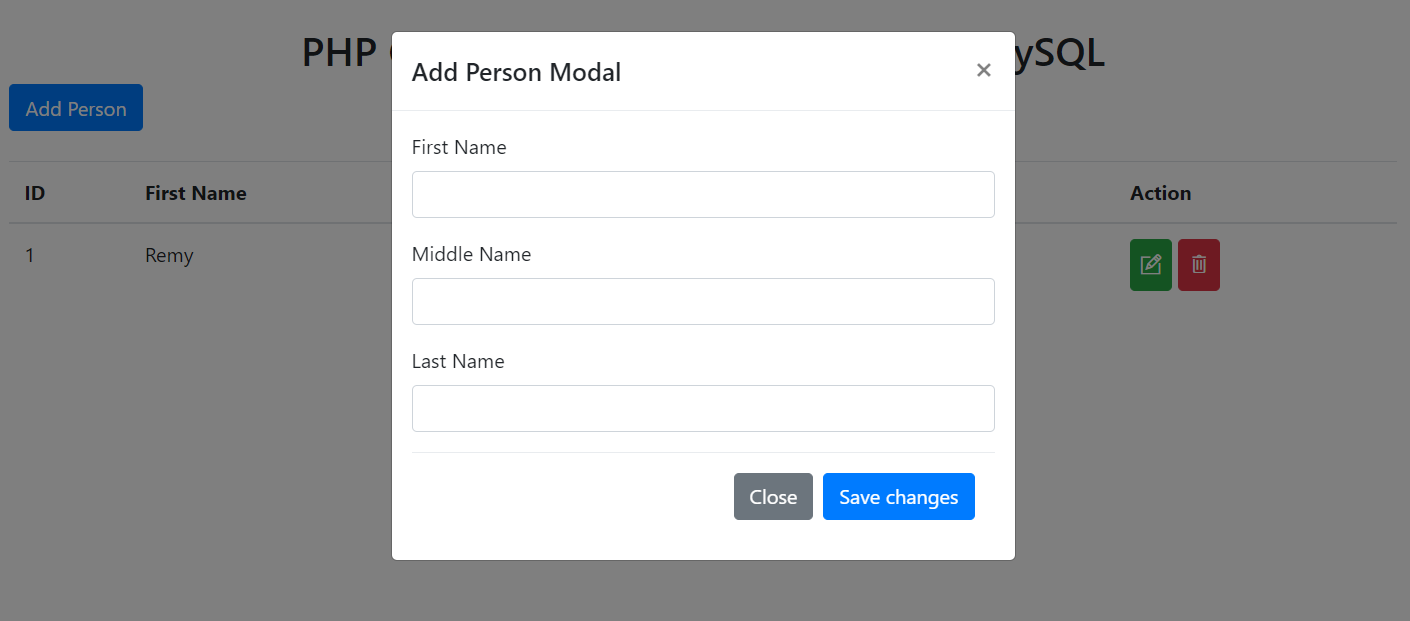
Read
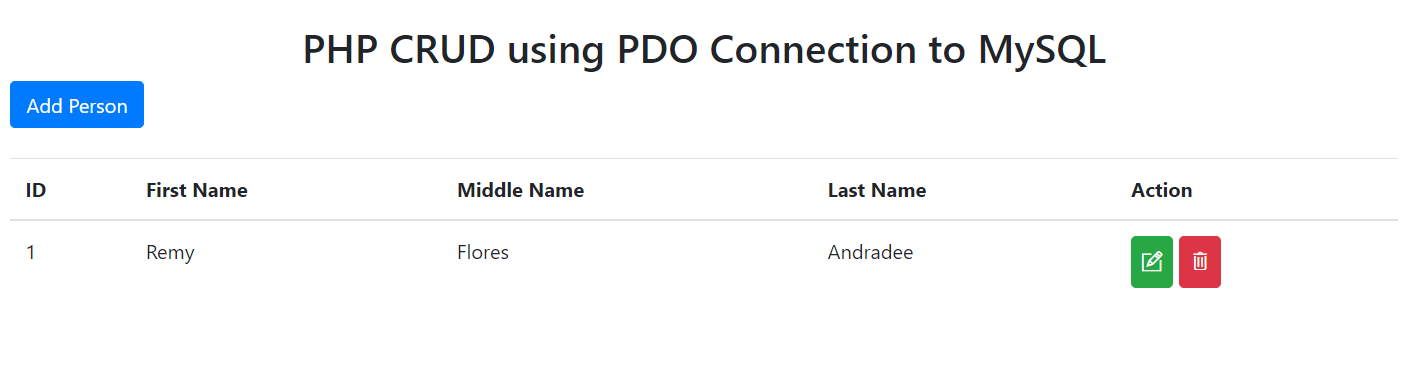
Update
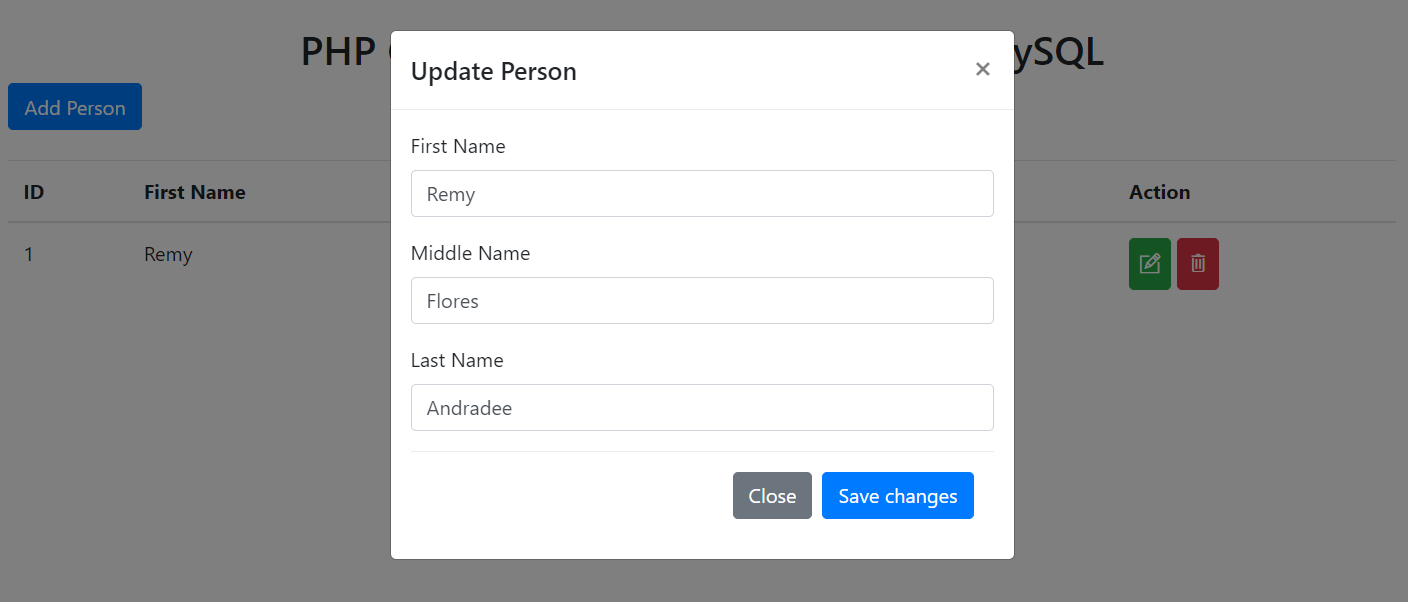
Delete
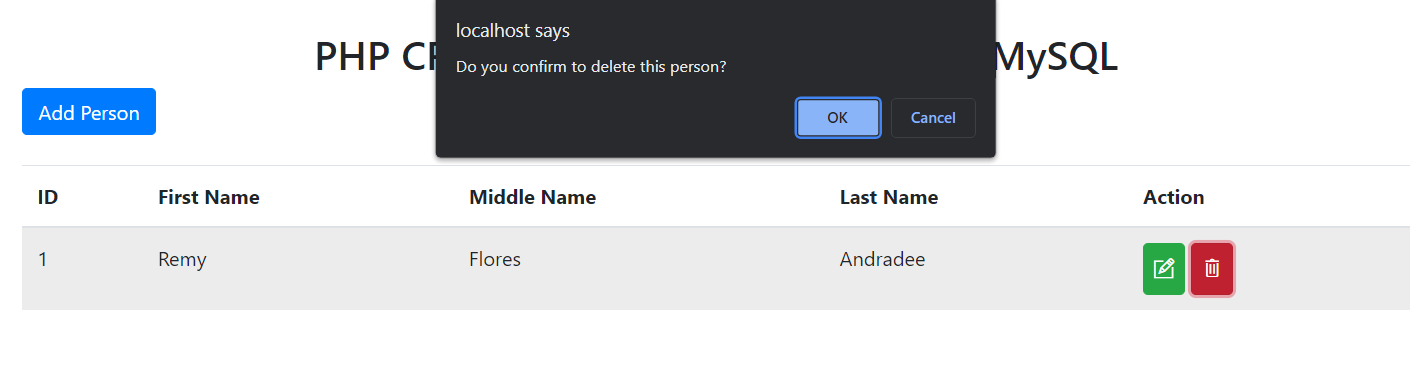
How to Run?
Requirements
- Download and Install XAMPP.
- Download the provided source code zip file.
- Transfer the file to htdocs folder.
- Download the given database.
Installation/Setup
- Transfer the provided source code to htdocs folder.
- Create a database to phpMyAdmin MySQL named basic_crud_db.
- Import the provided sql file to phpMyAdmin MySQL.
Exactly! I hope this PHP CRUD using PDO Connection will help you to your programming journey. Discover value for your present and upcoming PHP projects.
For additional tutorials and free source codes, delve into our websites.
Thanks your visiting!
Note: Due to the size or complexity of this submission, the author has submitted it as a .zip file to shorten your download time. After downloading it, you will need a program like Winzip to decompress it.
Virus note: All files are scanned once-a-day by SourceCodester.com for viruses, but new viruses come out every day, so no prevention program can catch 100% of them.
FOR YOUR OWN SAFETY, PLEASE:
1. Re-scan downloaded files using your personal virus checker before using it.
2. NEVER, EVER run compiled files (.exe's, .ocx's, .dll's etc.)--only run source code.
Add new comment
- 1411 views

