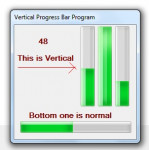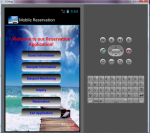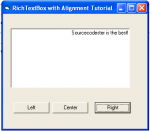Basic HTML/CSS Web Page Part 2 - CSS
Introduction:
This tutorial is going to be the second of two basic parts on how to create a basic web page with the essential components using pure HTML and CSS.
The Structure:
Our web page is going to consist of a header covering the full width of content at the top of the page, a body section covering most of the wide from header to fairly far down the page, a side bar containing widgets on the right hand side of the page - next to the main body section of the page, and a foot covering the same width (and probably height) as the header section; underneath o