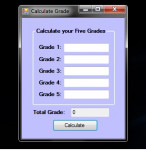Simple Grading System in Eclipse (Java + Access)
This is a Simple Student Grading System written in Java as the fontend and MS Access 2007 as backend and was programmed in Eclipse.This was a student project of my students in their Java Programming Subject. This features to add, edit, delete, and search a specific student and will enter their prelim, midterm, prefinal, and final grade then compute the General Weighted Average or GWA of the