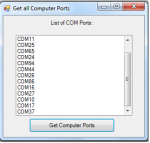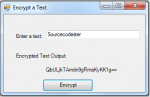Determine Even or Odd Number in C#
In this tutorial, I'm going to teach you how to create a program that determines if the inputted number is an odd or an even number using C#. This was one of the laboratory exercises in C# for students enrolled in this subject. Even Numbers are any integer that can be divided exactly by 2. The last digit will be 0, 2, 4, 6 or 8. If it is not an even number, it is called an odd number. The last digit will be 1, 3, 5, 7 or 9.
Now, let's start this tutorial!
1.