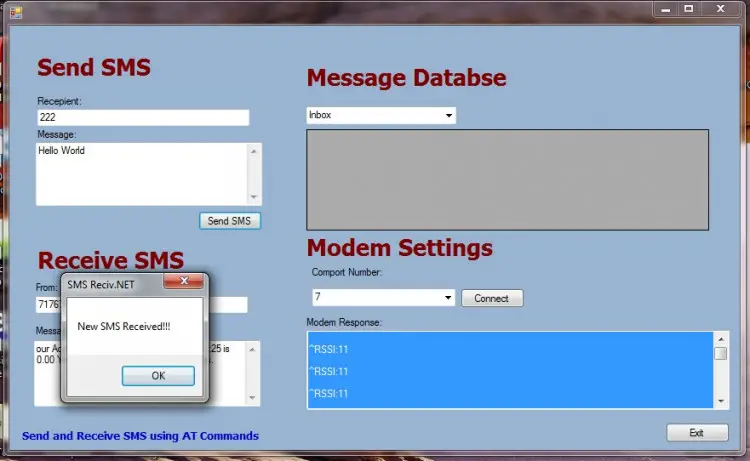.NET SMS SERVER with Database (Sending and Receiving SMS using AT Commands via GSM Modem/GSM Phone )
Language
You can request for the Demo version or Purchase the full source code of .NET SMS Server (pure AT commands, no OCX or dll) , just contact me @ the addresses below. DEMO CODE: As requested, here's the .NET version of Sending SMS using AT commands. It is tested on a Nokia E63 using bluetooth communication and to a USB GSM Modem. Please download the sample project(.zip) For Questions and Comments:
Mobile
+639212279363Blog Site
http://www.freeprogrammingtricks.com/
Facebook Fan Page
http://www.facebook.com/emondsoft/
Skype
Note: Due to the size or complexity of this submission, the author has submitted it as a .zip file to shorten your download time. After downloading it, you will need a program like Winzip to decompress it.
Virus note: All files are scanned once-a-day by SourceCodester.com for viruses, but new viruses come out every day, so no prevention program can catch 100% of them.
FOR YOUR OWN SAFETY, PLEASE:
1. Re-scan downloaded files using your personal virus checker before using it.
2. NEVER, EVER run compiled files (.exe's, .ocx's, .dll's etc.)--only run source code.
Comments
hehehe,,cge ba
sir..
welcome..Hope it will help
wow astig
ehehehh.. welcome, Improve
sir emond
make sure you can access your
thank you
Attach a database file on
how do i
sir do you know how to make
connect to another server
heheheh
thank you so much, can i have
hello
It is tested in several
ah..
sms sending via modem in c#
inquiry
nabuhay
hahah
sure
travel agency
major update for the .NET
SMs code for .net
this is bunny
Very Nice Code
Problems
..thanks pu..pwde pconvert sa
Cool
Download Code
Help
.net time expiration
source code
email me @
hi
hii
Coding of ur project
SMS server
Nice!
Read Code
I need to
Hi
Thanks for this
SMS SERVER
hiiiiiiii
please sendme the code
source code please
source code please
Add new comment
- Add new comment
- 4589 views