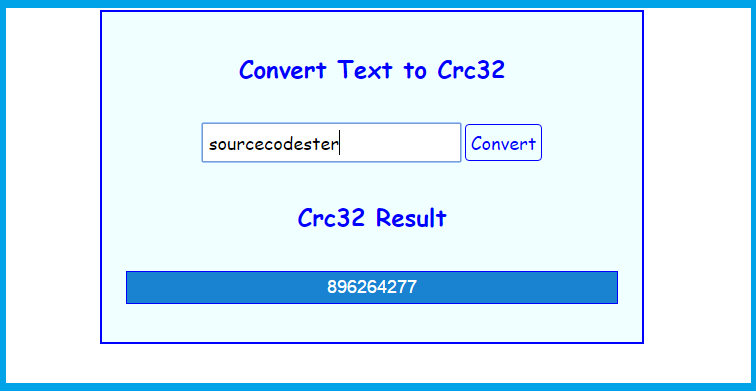How to Convert Text in CRC32 using PHP/MySQL
Submitted by alpha_luna on Friday, June 10, 2016 - 15:27.
In this article, we are going to learn how to Convert Text in CRC32 using PHP/MySQL. This simple program will demonstrate how to convert text in crc32. CRC32 creates 32-bit hash value.
Creating simple TextBox, buttons, and another TextBox for viewing the result of CRC32 to the form field as in the image below.
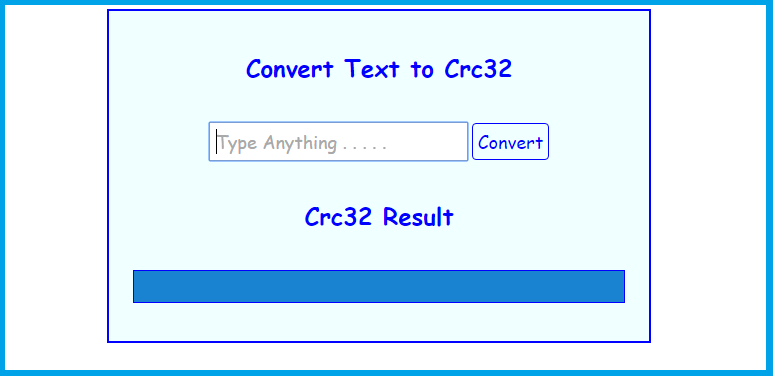 Here's the source code in the image above.
For the conversion of text to CRC32, we are going to put this PHP query to the TextBox to view the result.
This is the PHP query.
Now, let's put to the TextBox.
The complete source code.
Here's the result of the full source code above.
Here's the source code in the image above.
For the conversion of text to CRC32, we are going to put this PHP query to the TextBox to view the result.
This is the PHP query.
Now, let's put to the TextBox.
The complete source code.
Here's the result of the full source code above.
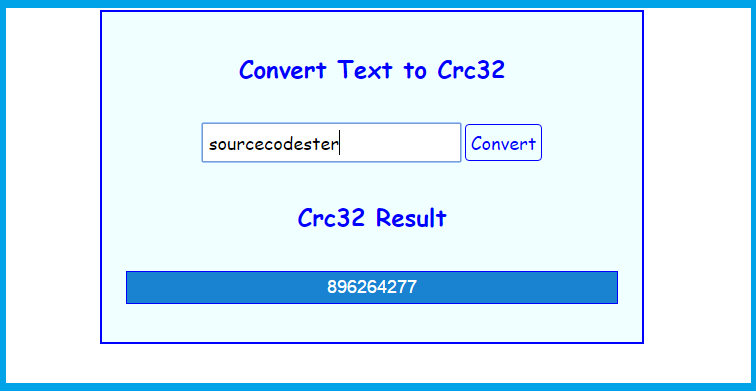 Share us your thoughts and comments below. Thank you so much for dropping by and reading this tutorial post. For more updates, don’t hesitate and feel free to visit this website more often and please share this with your friends or email me at [email protected]. Practice Coding. Thank you very much.
Share us your thoughts and comments below. Thank you so much for dropping by and reading this tutorial post. For more updates, don’t hesitate and feel free to visit this website more often and please share this with your friends or email me at [email protected]. Practice Coding. Thank you very much.
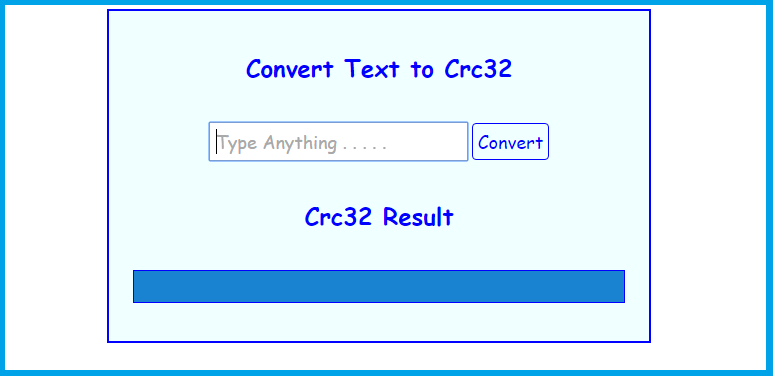 Here's the source code in the image above.
Here's the source code in the image above.
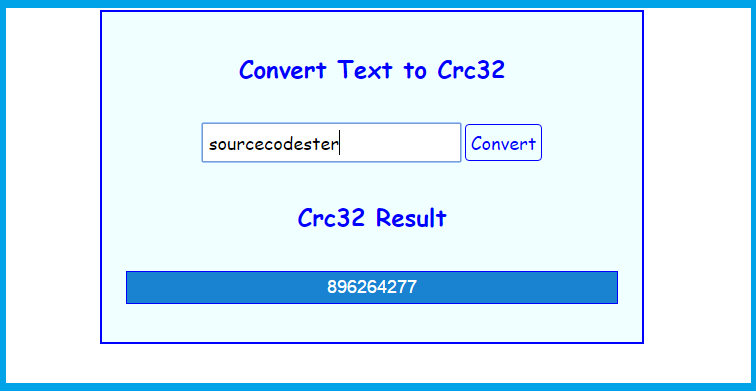 Share us your thoughts and comments below. Thank you so much for dropping by and reading this tutorial post. For more updates, don’t hesitate and feel free to visit this website more often and please share this with your friends or email me at [email protected]. Practice Coding. Thank you very much.
Share us your thoughts and comments below. Thank you so much for dropping by and reading this tutorial post. For more updates, don’t hesitate and feel free to visit this website more often and please share this with your friends or email me at [email protected]. Practice Coding. Thank you very much.Add new comment
- 69 views