Error
Hello
I get the following error from this code:
Cannot convert method group 'NextValue' to non-delegate type 'int'. Did you intend to invoke the method?
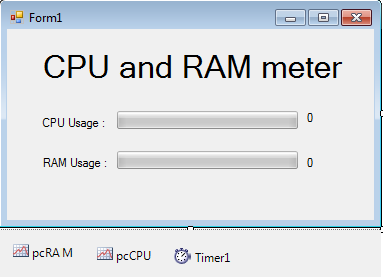 3. After that, click the “pcCPU” PerformanceCounter and go to the properties, then select “Processor” for the Category Name ,“% Processor Time” for the Counter Name and "_Total" for the Instance Name.
3. After that, click the “pcCPU” PerformanceCounter and go to the properties, then select “Processor” for the Category Name ,“% Processor Time” for the Counter Name and "_Total" for the Instance Name.
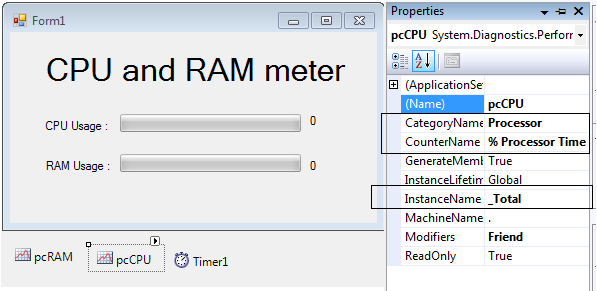 4. Then, click the other PerformanceCounter named “pcRAM” and go to the properties again, then select “Memory” for Category Name and “ % Commited Bytes in Use” for the Counter Name.
4. Then, click the other PerformanceCounter named “pcRAM” and go to the properties again, then select “Memory” for Category Name and “ % Commited Bytes in Use” for the Counter Name.
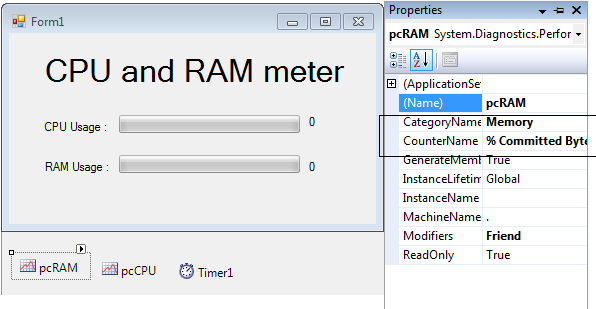 5. Put this code in your Timer_Tick.
5. Put this code in your Timer_Tick.
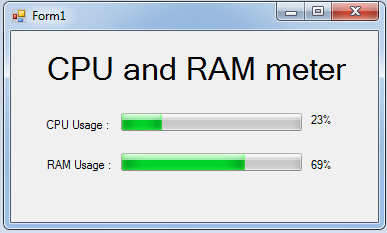 For more inquiries and need programmer for your thesis systems in any kind of programming languages, just contact my number below.
Best Regards,
Engr. Lyndon Bermoy
IT Instructor/System Developer/Android Developer/Freelance Programmer
If you have some queries, feel free to contact the number or e-mail below.
Mobile: 09488225971
Landline: 826-9296
E-mail:[email protected]
Add and Follow me on Facebook: https://www.facebook.com/donzzsky
Visit and like my page on Facebook at: https://www.facebook.com/BermzISware
For more inquiries and need programmer for your thesis systems in any kind of programming languages, just contact my number below.
Best Regards,
Engr. Lyndon Bermoy
IT Instructor/System Developer/Android Developer/Freelance Programmer
If you have some queries, feel free to contact the number or e-mail below.
Mobile: 09488225971
Landline: 826-9296
E-mail:[email protected]
Add and Follow me on Facebook: https://www.facebook.com/donzzsky
Visit and like my page on Facebook at: https://www.facebook.com/BermzISware