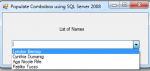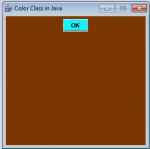Pharmacy Inventory System Database
This mini project is for Pharmacy Inventory System which support the basic database operation like insert, delete and update etc and supports sound reply for errors. User Name=maregu/haben, password=mara12/haber respectively. Hope you learned from this system. Please don't forget to like this page.