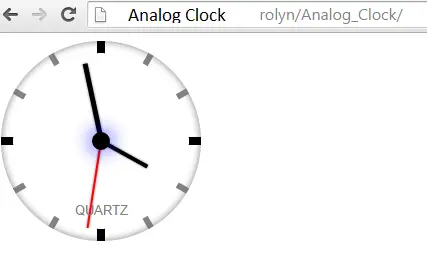Simple Analog Clock Using HTML/CSS
Submitted by alpha_luna on Friday, May 20, 2016 - 17:37.
Language
Analog Clock Using HTML/CSS
This is a simple analog clock created using HTML and CSS3 only, with no images involved. As such, you can easily customize the size of the clock and its colors etc. The analog clock works in IE9+ and all versions of other browsers, including on mobile. Hope this work will help you in your project.HTML Source Code
CSS Style
Result:
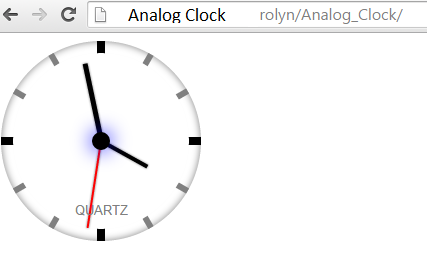 And, that's all, you can use this to put in your program.
Share us your thoughts and comments below. Thank you so much for dropping by and reading this tutorial post. For more updates, don’t hesitate and feel free to visit this website more often and please share this with your friends or email me at [email protected]. Practice Coding. Thank you very much.
And, that's all, you can use this to put in your program.
Share us your thoughts and comments below. Thank you so much for dropping by and reading this tutorial post. For more updates, don’t hesitate and feel free to visit this website more often and please share this with your friends or email me at [email protected]. Practice Coding. Thank you very much.Note: Due to the size or complexity of this submission, the author has submitted it as a .zip file to shorten your download time. After downloading it, you will need a program like Winzip to decompress it.
Virus note: All files are scanned once-a-day by SourceCodester.com for viruses, but new viruses come out every day, so no prevention program can catch 100% of them.
FOR YOUR OWN SAFETY, PLEASE:
1. Re-scan downloaded files using your personal virus checker before using it.
2. NEVER, EVER run compiled files (.exe's, .ocx's, .dll's etc.)--only run source code.
Add new comment
- 1028 views